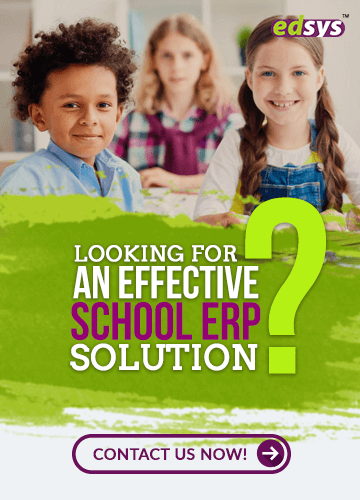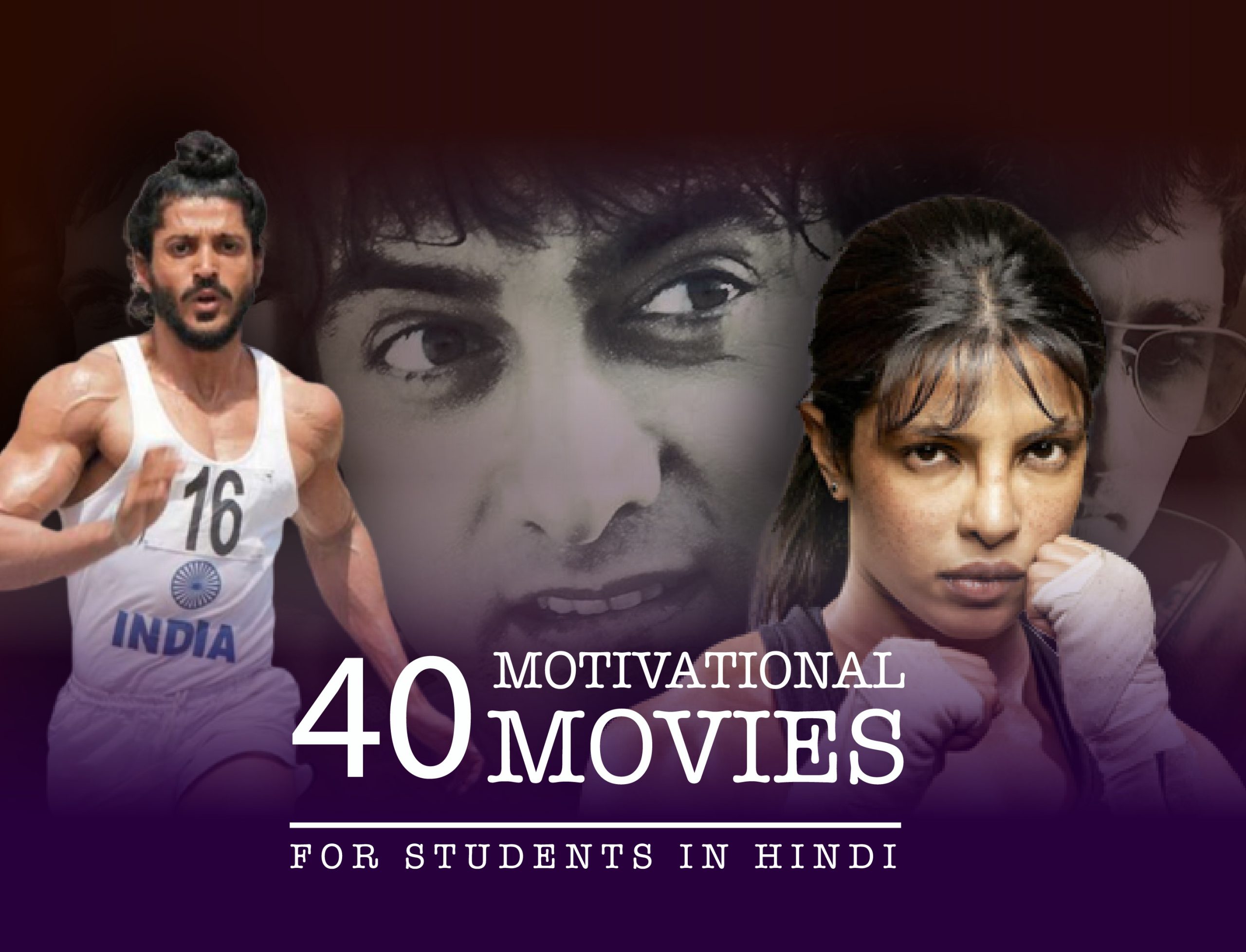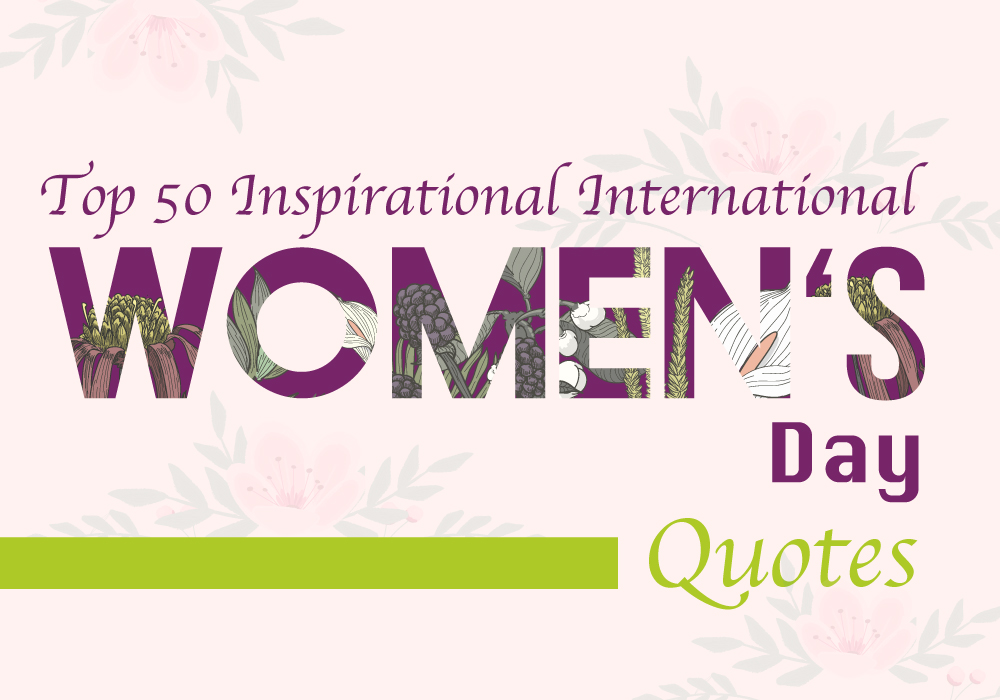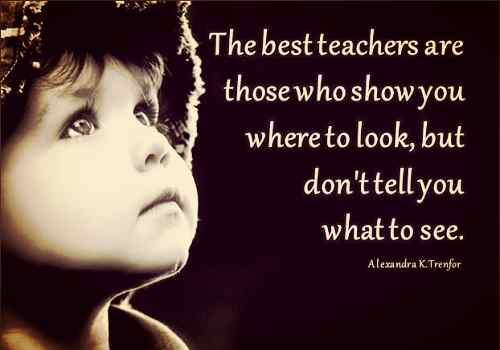Categories(658 Blogs)
Select Category
Watch Right Now
Teacher App - Class
Schedule & Attendance Management App
Parent App from Edsys

Best School Bus Tracking System

Cashless School - For Smart Schools of Tomorrow

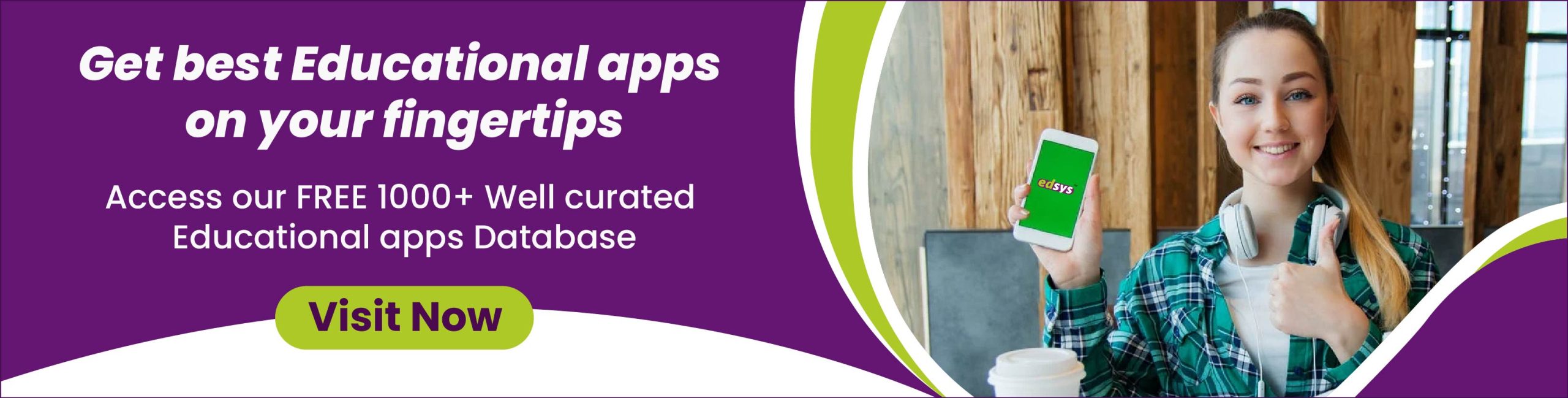
10 Stunning Augmented Reality Apps for Teaching

Now is the age when a rush of technological advancements is changing every sphere of human life. Speaking of one such innovation is the field of Augmented Reality (AR) which is extensively finding its use in the field of education. Introducing a fun element to learning, here are some mobile applications that allow teachers to employ creative teaching techniques in classrooms.
The Multi-Faceted AR Apps for Imparting Knowledge
1. AR Flashcards – Montessori Teachers’ First Choice
Montessori and preschool teachers enjoying their role of interacting with and teaching toddlers and preschoolers can look up to the AR Flashcard Animal Alphabet AR mobile app. This is an app that can lay a strong foundation for kids who are taking baby steps into learning and recognizing alphabets and animal names. This innovative teaching app which is sure to excite the senses of both the teacher and the learner comes in the form of cards. Students will be excited to juggle with these cards which come with the alphabet along with the corresponding name of an animal. In this manner, these flashcards come in as unique instruments attracting the attention of first-time learners.
The teacher can point his/her mobile at a printed flashcard that will result in an eye-catching 3D image of an animal on their screen. Then, the tutor can prompt students to tap the animal. When they do so, the students will get to hear the name of the animal and the alphabet the name begins with, that is given out by this intelligent app. Compatible with both Android and Apple phones, this AR app also allows you to save the pictures of all the 26 animals by tapping the “Screenshot” button on the phone.
AR Flashcards Space, as the name suggests, is a novel mobile AR app that is again meant for preschoolers and toddlers. Teachers can use this app when they are planning to conduct an introductory class about celestial objects. This is a befitting app that allows students to be taught with the help of 3D images depicting the various planetary objects along with their names. The “Info” button comes handy to explain interesting trivia about these objects belonging to outer space. This app can be downloaded on all the iOS and Android devices that come with a camera.
If you are looking to introduce your toddler into the world of colors and shapes,the free AR Flashcards Shapes and Colors app is one of the best choices. Tagged as a fun-filled teaching app, this cutting-edge AR technology makes teaching exciting. There can never be a dull moment in the lives of both teachers and students when both of them can make the most of the innovative technology of AR. The app that helps to teach students about various colors and shapes, comes with a color bar at the top of the screen. Teachers can simply press a button for the color and the shape to change. This app can be downloaded from either Apple iStore, Amazon Appstore or the Google Playstore.
2. Chromville Science – A Beginner’s Guide for Anatomy
Compatible with both Android and Apple phones, Chromville Science offers the perfect amalgamation of AR technology and high-quality educational content. Incorporating the concepts related to 8 Multiple Intelligence concerning the different learning stages of young children, this teaching app supports students who are interested in human anatomy. Teachers can make the class interactive by downloading this app on their mobiles before they can start printing the coloring pages. Now, it is for the students to color the templates according to their liking.
This is the spadework that should be done before you can start the app. The next step is to start the app. Teachers can prompt their studentsto tap the “PLAY” button which will again allow them to “SELECT” the correct character. The last step is to “PRINT” the colored pages which are in .pdf format.
Chromville Science is a perfect teaching app to unlock the inquisitive side of students. It is through such creative teaching techniques that students will grasp knowledge going by the maxim that “A picture is worth a thousand words”. They will be able to recapitulate nuances of a subject when they are exposed to pictures rather than subjecting them to black and white information.
3. Anatomy 4D – Your “On the Go” Anatomy Teaching Tool
Anatomy 4D AR App is aperfect aid to students, teachers and medical professionals. All in an attempt to unveil the knowledge about the enigmatic human anatomy and the heart in particular, this mobile app can be used to conduct an interactive class about the various parts of the human body.
You name the human system and teachers can access 4D images in the app explaining the same in detail. From the skeletal system to the muscular and digestive systems, those interested in anatomy will have information about various human systems on their fingertips.
Downloading this app onto your Android phone is an intelligent move before teachers can “PRINT” the huge collection of images that are enlisted under the “TARGET LIBRARY” section. This section lies embedded inside the MAIN MENU which is made accessible to mobile users. Once the image is printed, the teacher should place the printout out on a levelled surface and scan the image, using her phone. This completes the job of the teacher and the onus now shifts to students when the app delivers an unimaginable and life-like 4D image of the human part the teacher earlier scanned. The “ZOOM IN” option is an add-on from the app for students to enjoy a closer look at every organ that makes up a particular human system under study.
Helping mobile users to embark on a virtual journey, the Anatomy 4D app is a perfect teaching app to understand every bit of information concerning various body parts and their interconnections.
4. Unravel the “Under Water” Secrets through the Barcy AR App
Teachers looking to stimulate the imagination of students enamored with the water kingdom can now do it the smart way. The Barcy AR mobile app allowsstudents to imagine being a part of the stunning water world. Compatible with iPhones and Android devices, the Barcy AR mobile app throws light on the various types of marine animals with an imaginary submarine ride as a compelling attraction of this app.
Simulating the unfathomable depths of a water body, this app turns a discussion into a visual treat when students begin to enjoy the sight of marine creatures they are not familiar with. Giving the students the freedom to design their favorite marine character, teachers can harp on the ill-effects of water pollution alongside offering ways to avoid the same. This app which introduces students to various swimming techniques can excite them to register for swimming classes as a move towards “healthy and happy” living.
5. Elements 4D – An Easy Way To Master Chemistry
Elements 4D is an awesome app that provides an easier way to memorizing the periodic table of elementsand chemical reactions. The app features a collection of 4D cubesthat can be prepared by printing the special element blocks on a letter-sized paper and then, cutting them out and folding them. The blocks can then be held in front of any device camera to see the elements in augmented reality. Students can use the cubes to learn about 36 different elements, their names, atomic weights and structure.
They can also try bringing two different element cubes together to see if they react. After selecting one element, the next step is to introduce the second reactant. Then, teachers can move the two blocks close to each other until they establish a contact. If both the reactants are chemically active elements, the app demonstrates a chemical reaction. If nothing happens, you should alter one of the elements that can result in another chemical reaction.
6. Arloon Geometry – An AR App That Makes Geometry Interesting to Teach
Arloon Geometry is the next in the list of stunning teaching apps, employing the state-of-the-art Augmented Reality technologies. Offering a collection of multiple 3D models that explain various geometric shapes, teachers can handhold students above the age of 11 years to learn geometry. Allowing the class to interact with different geometrical figures, this app can strengthen knowledge about spatial visualization-a mental ability of students to visualize 2D and 3D figures.
The long list of topics that can be taught by this app is simply fascinating. Teachers can discuss geometric shapes like prisms and pyramids while going into the depths about their respective properties. Formulae to calculate their areas and volumes are also provided. The app follows a step-by-step process to arrive at a solution using the area or volume formula.
AR comes into play when students will be able to make comparisons between different geometric shapes in a virtual environment. Enabling students to understand various geometric shapes from different angles, AR steps in by making these multi-dimensional images look like plane surfaces. A star attraction of this app is the fact that its educational content is in line with the curriculum of schools. To sum it all, this app is a stunning tool that promises the perfect blend of textual content and graphic representations.
7. The Metamorphosis from a Pupa to Butterfly Clearly Explained by an AR App
Life Sciences teachers have a novel tool to excite their students. Life of a Monarch ButterflyAR app,which is compatible with iPads, can be downloaded by teachers who wish to tread the path of creative teaching. Tagged as an interactive app, an iPad dock VGA adaptor and a projector are the accompanying gadgets that are needed to make the most of this educative app. Teachers will excite students by projectingthe life-like simulations of the transformationsfrom an egg into a beautiful butterfly, on a screen.
Science teachers who wish to conduct their classes through video presentations can bank on this teaching app. The app which employs the AR feature follows a step-wise instructional pattern. After the successful completion of a lesson, students will be able to access a pop-up styled book which has a summary of all the important points of the chapter.
Teachers will be able to deliver practical sessions to their wards when the app isteamed with video presentation. Notwithstanding the intelligent quotient of a particular student, this teaching app can help smart students and the below-average ones. This app gains strength from the fact that the educational content is backed by graphical and life-like representations and thereforeis unique.
Coming under the umbrella of a digital storybook for teachers, this app helps teachers delve deep into the enigmatic natural wonders that surround and excite mankind. This teaching app is a perfect bet for students to visualize the beauty of nature that cannot be experienced by the naked eye.
8. History Teachers Make You Go Down Memory Lane With Augmented Reality Freedom Stories
A history teacher who wants to explain the ancient parables talking about the conditions of people of bygone eras can bank on Augmented Reality Freedom Stories AR app. History lecturers can use the app to take students to go down the memory lane about the incidents connected to the period when the US/Canada Underground Railroad was being commissioned. Going back to the time when Harriet Tubman, an American humanitarian who resolved to grant freedom to the American slaves living in Canada, it is through this app that a history class can be made even more exciting.
Teachers who possess an iPad or an iPhone can download and install this AR app along with the flash cards that come with it. Once installed, teachers can print these flash cards. The next step is to launch the app and point the image that is depicted on each of the cards to your device’s camera. This is when students will be thrilled to witness the glory of ancient stories come to life through AR.
9. Star Chart – An Exciting Visual Aid Simulating Outer Space
A classroom discussion about stars and their constellations, planets and the solar system, and the moon is incomplete without the Star Chart AR app. This app is compatible with multiple devices including Android Tablet, iPad, iPhone, Android phone and Mac Desktop. However, all the above mentioned devices should come with a built-in compass so as to enjoy all the AR features of the app.
This high-tech teaching app can transport them into the captivating world of outer space when students begin to enjoy the stunning looks of the entire universe. Teachers will also be able to demonstrate how to calculate the astronomical distances between a particular star, moon or planet from the Earth.
The app can also be used by students aged between 7 and 18 years to view all these celestial objects even when the sun is shining bright. Teachers can simply point their device to any outer space object for the class to know whether it is a star or a planet. Students who are curious to know the placement of their star sign can use this app to view their star.
Once the teacher holds her mobile to the sky, she will be able to excite the visionary senses of her entire class. It is then that all the students will begin to watch in awe the beauty of the outer space unfolding in front of their eyes. This phenomenon comes in the form of 3D images with visual effects.
Additionally, this app allows teachers to manually set their location to visualize how the sky appears from any corner of the globe. All thanks to the Star Chart AR app, teachers can present the look and feel of everything and anything that happens on the ever-expansive blue sky to their inquisitive students.
10. Aurasma – An Innovative AR Teaching Tool
If you are a teacher who is driven by the zeal to employ the state-of-the-art teaching practices, then you are just a step away before you can achieve this. Simply download the Aurasma AR app, an educative tool specially designed for teachers and you are all covered. This app allows creative juices to flow by engaging students of different ages.
Compatible with iPhones and Android devices, this app helps in the creation of online AR content called “Auras”. Teachers can share the created content that is saved on their phones by connecting with the Aurasma Studio-a free online interface that allows teachers to create and publish their AR content. This app conveniently helps teachers to upload images, videos and animations that can be used to impart education to knowledge-seekers.
Conclusion
Technology aided teaching has become an indispensable part of the lives of every student and teacher. Apart from the use of multimedia technologies, the most modern advancements in the teaching sphere come in the form of AR tools. These apps allow students to experience the look and feel of real-life situations and thereby, transport them into an imaginary world while remaining in their classrooms.
Recent Blogs
Our Educational Services
Popular Blogs
Subscribe

SUBSCRIBE TO OUR NEWSLETTER
Sign Up and Recieve the Latest News
Don’t Worry, We Don’t SpamExplore Our Extensive Researched Educational App Directory
Visit Now