Edsys Teacher App
The perfect solution for all your teaching needs!
Manage student attendance, curriculum, timetable, assignment, projects and much more using our
Teacher App.
Manage student attendance, curriculum, timetable, assignment, projects and much more using our
Teacher App.
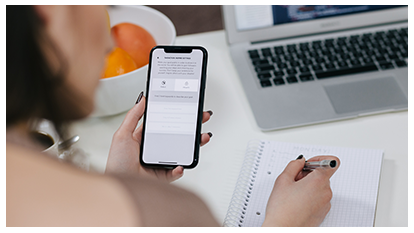

School admin creates school profile on the main website.

Details of the teachers, students,
classes and curriculum are fed to the
data base

Profile of the teacher is created on
the website

The teacher receives an email and password
Login using the credentials
Start using the app
Enroll your school now to enjoy our FREE features!
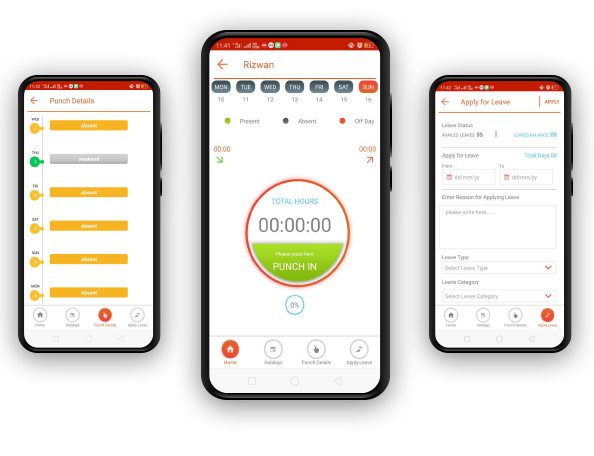
Check and edit period-wise attendance with ease
Easily schedule and manage classes and time table
Easily check assigned classes and lessons completed on a particular day.
Create and assign homework and assignment efficiently
Access and review assignments uploaded by students and check status of the assignments of each student
Create and share assessment tests and quizzes with students that can also be viewed by parents
Generate assessment ranklist automatically based on student assessment scores.
Send push notifications for events, emergencies, etc. all at once
View syllabus - lesson numbers and titles assigned for each class by selecting the class and subject
Check knowledge level of students with built-in AI, generate graphical representation of student performance, share academic resources and more. Also, view the e-learning assignments and materials shared with each class in the e-learning screen.
Easily access student details and communicate with parents
Note down reminders for tasks and events and be notified an hour before the scheduled time
Hold or join video conferences with other staff or online lectures with students
Create or view channel list containing videos of lectures
Mark own attendance without the hassles of punching in and out physically
View leave status and balance and also, apply for leave
Respond to leave requests of students of scheduled classes and manage student leaves
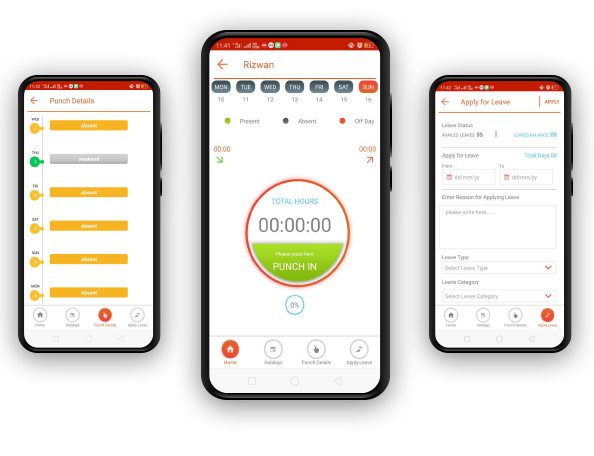
Then, we have something to offer!
Try our Demo UI App today before you make the final decision. It is easy! All you have to do is to click on the “Request for Demo UI App” and then fill in the details in the form. You will receive a demo UI version of our Teacher App in your email.
As the name suggests, it is a “demo,” which means this version of our app is not connected to our database. The purpose of the Demo UI App is for you to have a closer look at what we offer and to see if this is the solution that will help meet all your requirements.
If the teacher is a supervisor or an HOD:
Approve / reject / manage subordinate teacher’s leave.
Manage e-learning category / strands
Approve e-learning content submitted by sub ordinate teachers
Create / manage time-table for supervising class
Allocate teachers to classes if the scheduled teacher is absent.
Notify parents with the required messages.
Approve / reject / manage subordinate teacher’s leave.
Manage e-learning category / strands
Approve e-learning content submitted by sub ordinate teachers
Create / manage time-table for supervising class
Allocate teachers to classes if the scheduled teacher is absent.
Notify parents with the required messages.





Our teacher App is the perfect choice for you to get recognition and acclaim as a teacher.
Apart from the features like Attendance Management System, time table management and class scheduling we have something more to offer…
Get a FREE copy of ‘Parent App’PPT
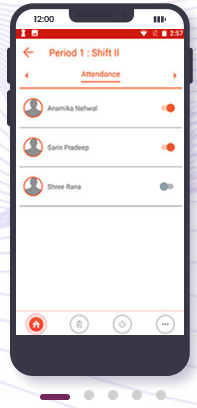
It Might surprise you!

How many student details can be added to this system?
No worries, any number of student details can be added to this system. It won’t be big deal even if a new student joins or leaves in between.
What are the platforms from which I can download the teacher app?
Teacher app can be downloaded from both iOS and Android platforms.
Does the teacher app contain ads in between?
No, there will be no unnecessary ads in between. Everything will be uninterrupted. Moreover, the Teacher App is user friendly.
Will I have to pay extra for accessing the blogs?
No, you don’t have to pay extra amount for our blogs. You’ll get the accessibility once you login to your account.
You will get notification with push message when a new blog is posted.
Teacher app can be downloaded from both iOS and Android platforms.
Can I message parents privately?
Yes, you can send and receive messages from parents in your inbox of the app.
How many student details can be added to this system?
No worries, any number of student details can be added to this system. It won’t be big deal even if a new student joins or leaves in between.
What are the platforms from which I can download the teacher app?
Teacher app can be downloaded from both iOS and Android platforms.
Does the teacher app contain ads in between?
No, there will be no unnecessary ads in between. Everything will be uninterrupted. Moreover, the Teacher App is user friendly.
Will I have to pay extra for accessing the blogs?
No, you don’t have to pay extra amount for our blogs. You’ll get the accessibility once you login to your account.
You will get notification with push message when a new blog is posted.
Teacher app can be downloaded from both iOS and Android platforms.
Can I message parents privately?
Yes, you can send and receive messages from parents in your inbox of the app.
Copyright © 2024, Edsys Pvt Ltd. All Rights Reserved | Digital Marketing by Joint Views | Privacy Policy
Explore Our Extensive Researched Educational App Directory
Visit Now
