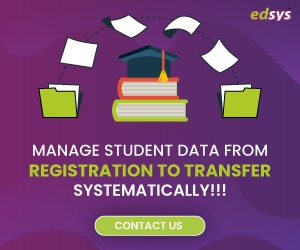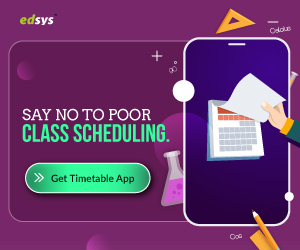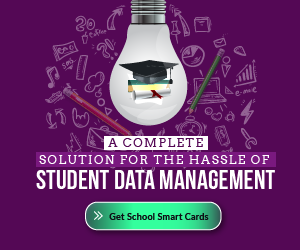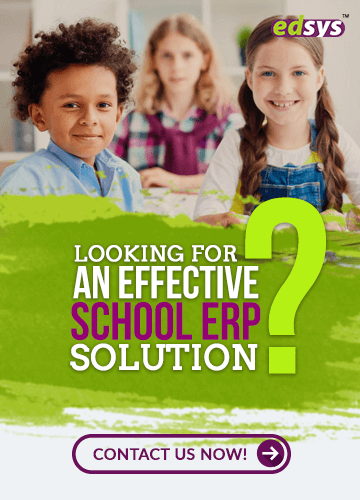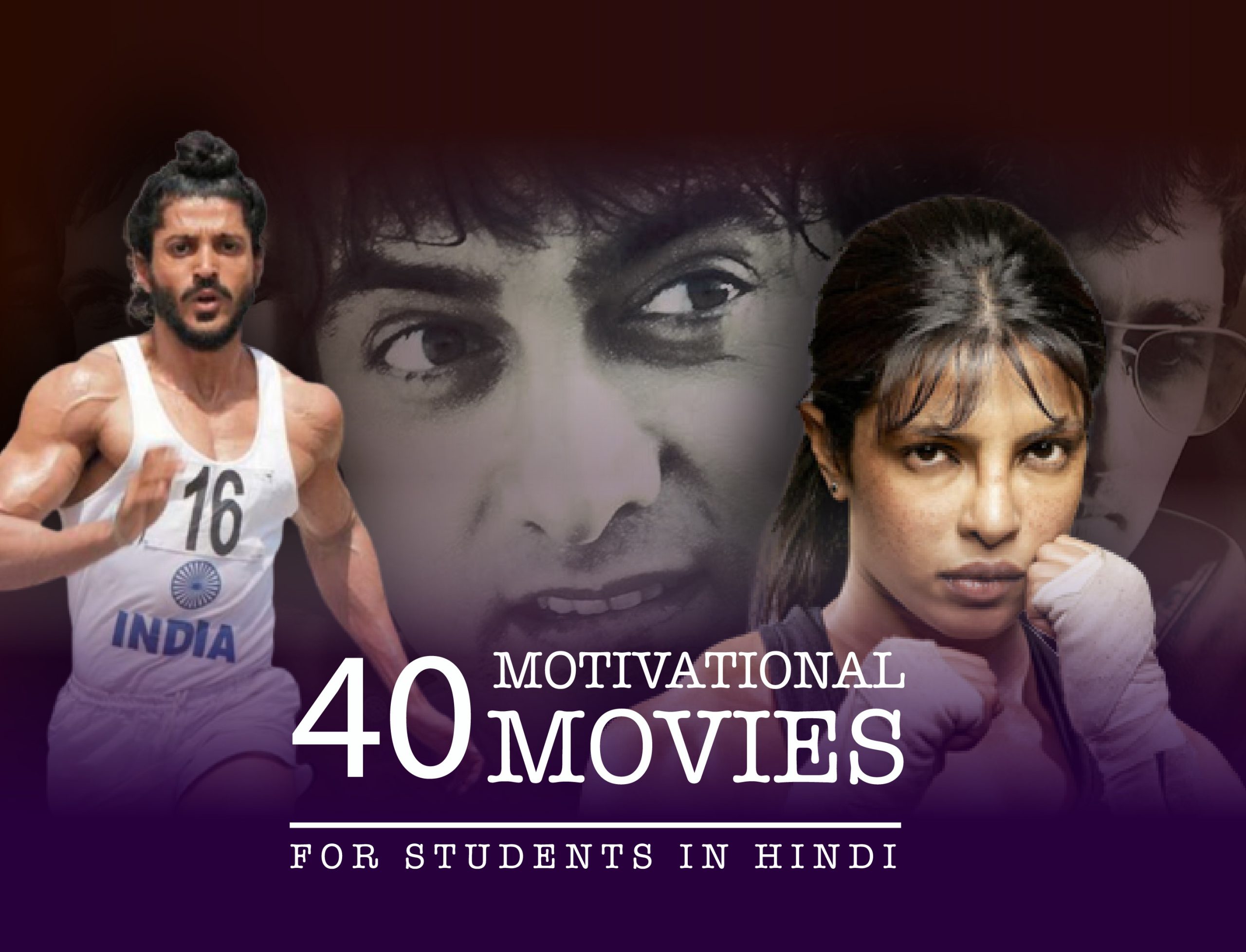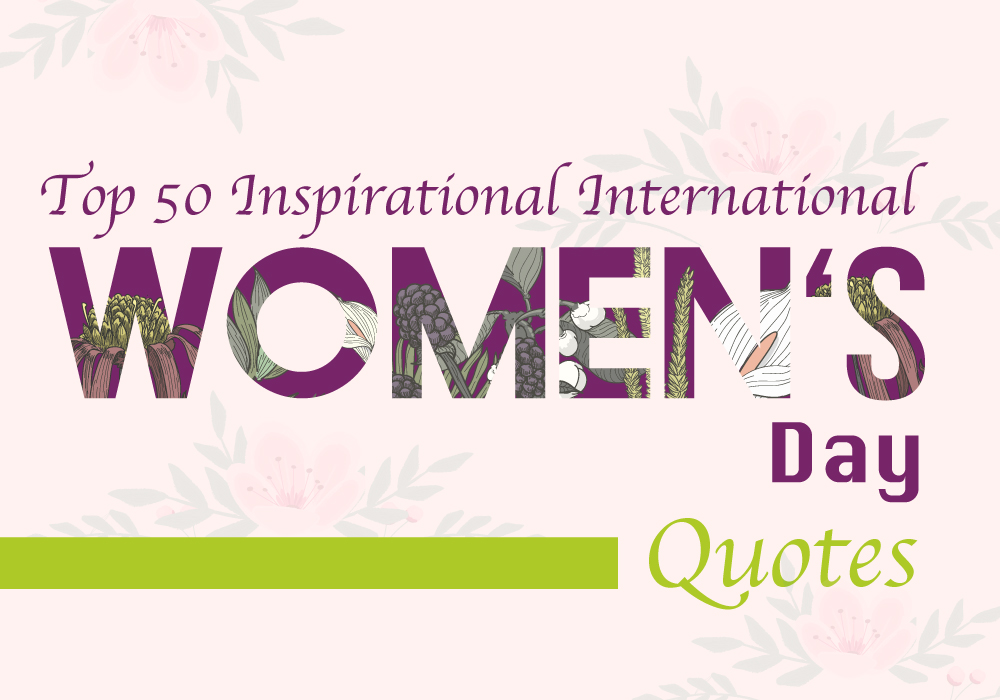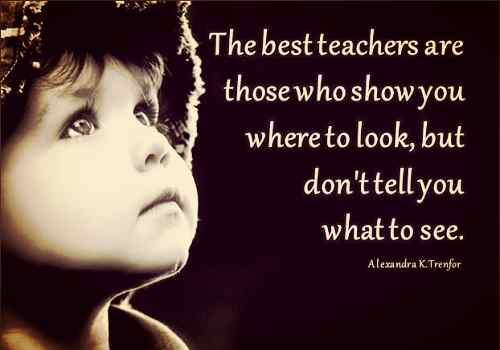Categories(658 Blogs)
Select Category
Watch Right Now
Teacher App - Class
Schedule & Attendance Management App
Parent App from Edsys

Best School Bus Tracking System

Cashless School - For Smart Schools of Tomorrow

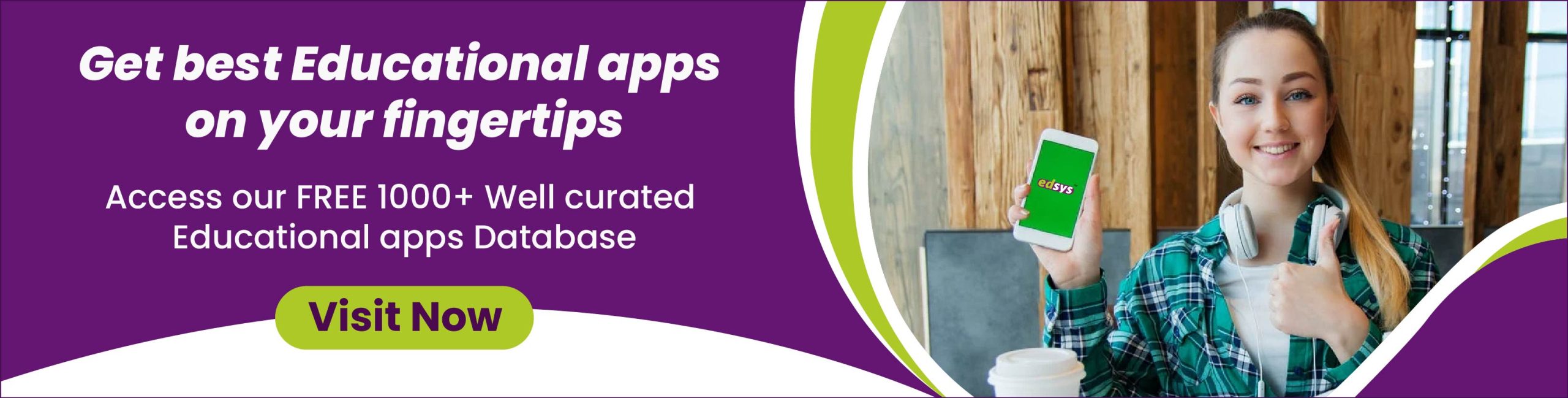
25 Best Drawing Apps for Students
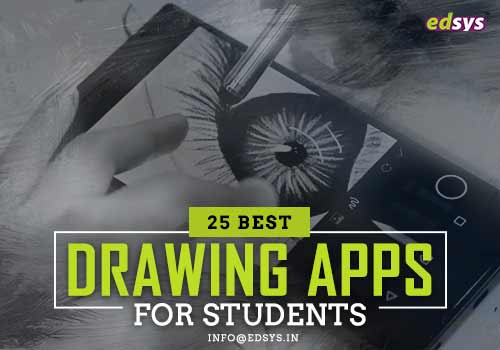
Invasion of technology has benefited artists as they have started seeing value in using online applications to elevate their experience of sketching and drawing. They have now started using best drawing apps to access thousands of color pallets and combinations, tons of brushes and pens.
Get Best Free Drawing Apps (Check it Now)
Most importantly, they have access to zoom their artwork and nail down fine details without spilling anywhere else.
Let’s have a look at this article where we introduce you with 25 such drawing apps that you can download from the App Store and get started.
1. Adobe Photoshop Sketch

- Ratings-4.1
- Installs-5,000,000+
- Size-Varies with device
- Last updated- 29 July 2019
Features
- It is available for free in the App Store.
- There is a huge bundle of themes you can choose from.
- It provides you with over 24 brushes.
- You are free to choose the size, color, and texture modes.
- The highest canvas size is as high as 8000px.
- The pictures can be zoomed to about 2500% making it easy to draw each and every tiny detail to perfection.
2. Tayasui Sketches App

- Ratings-4.6
- Installs-
- Size-326.9MB
Features
- Available in the App Store.
- It is available for free, but a few in-app purchases can also be made.
- It provides a lot of tools and features enough to get any digital artist going.
- The app announces its in-app tools to feel ultra-realistic.
- The pro-version is available for Rs. 499/-.
- You can even import pictures into the application.
- Tools stay hidden when the canvas is being used to draw. A minimum number of options are available to make sure the canvas is ready to use.
- Different shapes of rulers are available to make sure the drawings and sketches are up to scale.
Download: iOS
3. Adobe Illustrator Draw

- Ratings-4.2
- Installs-10,000,000+
- Size-Varies with device
- Last updated- 29 July 2019
Features
- This application is available on App Store for free.
- The brushes are totally customizable to fit your needs.
- The canvas is also resizable to almost 8k.
- There are 5 customizable brushes which can be configured.
- The canvas can be zoomed to 64x allowing perfection at the finest.
- It is specially optimized for Apple pencil and Ipad Pro
- The only in-app purchase would be for increasing the storage of the cloud file. The cost of additional 20GB storage is around Rs. 150 per month.
- You can even send the sketches by connecting your creative cloud account to your desktop.
4. Paper by WeTransfer

- Ratings-4.6
- Installs-
- Size-134.2 MB
Features
- This application is available for free on the App Store.
- It is not only useful for sketching but also for note-taking and drawing diagrams.
- It also has an auto-correct feature which snaps out the rough lines in the sketches.
- The interface of the application is user friendly, simple and easy to use.
- The pro version of this application is designed to have more flexibility.
Download: iOS
Get Best Free Drawing Apps (Check it Now)
5. Sketch Club App

- Ratings-4.8
- Installs-
- Size-38.6 MB
Features
- It is available for ₹250 on the App Store.
- This application supports up to 64 layers of blending modes.
- This application also has a community which helps us share the artwork within the community members.
- With application, users are able to record the canvas at 1080 pixels.
- They can expand canvas size up to 16k pixels as well.
- Autosaves present in the application keep the work safe when the device is switched off accidentally.
- This app has features which steady up the drawing without any wobbly lines.
Download: iOS
6. Procreate Pocket

- Ratings-3.8
- Installs-
- Size-292.8 MB
Features
- This application is available on the App Store for ₹399.
- Beautiful sketches, illustrations can be made with the help of the toolbox which is at the palm of your hand.
- It has the 3D touch sensitivity which allows the strokes to respond exactly to the pressure.
- It provides with a wide range of 136 customizable brushes and 50 other settings to choose from.
- Up to 250 undo commands are allowed in this application.
- Users can save files in the form of native procreate formats, JPG, and PDF.
- Users can also export their artwork to Cloud.
Download: iOS
7. Drawing Desk: Draw and Paint Art

- Ratings-4.1
- Installs-1,000,000+
- Size-70 M
- Last updated- 22 January 2020
Features
- This application has free-of-cost availability in the App Store.
- It has a wide range of brushes such as 3D brushes, Neon brushes, Realistic brush tools and many more.
- This application also provides 3D sensitivity which helps in understanding the pressure.
- There are 13 plus drawing tools which help in drawing the best sketch.
- There is a separate in-app brush editor to customize the brush tools. Other different options available are Touch color picker, color palette with Hex or RGB color input for color picking and sketching, etc.
- This application has a separate cloud base to which all the drawings can be backed up and accessed whenever necessary.
8. Doodle Buddy Paint Draw App

- Ratings-4.7
- Installs-
- Size-425 MB
Features
- It is available for free in the App Store.
- It can be used by everyone starting from serious artists to beginners.
- The drawings can be decorated using the stamps which are provided in the application.
- Stencils are built in the app allowing us to draw perfect shapes.
Download: Android
9. Let’s Draw- Drawing app

- Ratings-3.9
- Installs-500,000+
- Size-6.0M
- Last updated- November 19,2019
Features
- It is available on the App Store for free.
- It has 45 different colors and 5 different pen thicknesses.
- You can even import pictures into the application.
- The drawings can be saved to the camera roll.
- The paid version of this app restricts all the ads.
Get Best Free Drawing Apps (Check it Now)
10. Infinite Painter
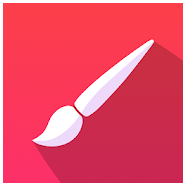
- Ratings-3.9
- Installs-5,000,000+
- Size-44M
- Last updated- 11 November 2019
Features
- It is available on Play Store for free.
- This application has 160+ natural brush presets.
- It is possible to create new brushes as well by changing the settings of the brushes.
- You can sketch a painting, convert it into the image and edit it using the same application
- Artists can create as many layers as they need without any restrictions from the application.
- There is a separate community for the Infinite painter community where the drawings can be shared with other artists.
- Millions of colors, palettes can be obtained from this application.
Download: Android
11. ArtRage

- Ratings-4.1
- Installs-50,000+
- Size-21 M
- Last updated- 11 June 2019
Features
- ArtRage is available on both Apple and Android devices.
- This application is available for ₹330 only.
- The outputs of this application are as original as real life drawings.
- The redo and undo options are unlimited.
- Unlimited layers can be added the canvas, visibility adjustment and many other features are available.
Also Read: Top 17 Best Apps For Teachers and Educators
12. Fresco Paint

- Ratings-4.6
- Size-549.4 MB
Features
- This app is not as interesting as the other applications when it comes to features.
- However, investment-wise, it just cost ₹220 only.
- Paintings created in these drawing apps can be exported to Photoshop.
- Multi-touch is required for zooming and panning the drawings.
- Autosave functionality is present.
Download: iOS
13. Astropad Studio

- Ratings-4.7
- Size-76.2 MB
Features
- This application is available on the App Store.
- It allows the user to draw directly into Photoshop and any other Mac tool studios.
- It works with any Mac app.
- It provides an amazing 60 FPS even over Wi-Fi
- These drawing apps supports 3D touch and has a pinch-to-zoom option.
- It comes with a 7-day free trial, and the monthly subscription is around $11.
- A wide range of customizable options makes you choose the perfect sketch.
Download: iOS
14. Pixelmator

- Ratings-3.8
- Size-153.9 MB
Features
- This application is available on the App Store.
- The images of an image can be blended and corrected.
- The colors can be tuned and edited using the color picker from the application.
- All the designs can be saved in the cloud and edited at any point in time.
- Instant publishing of the artworks is also possible using Flickr, Twitter, Facebook.
Download: iOS
15. Pixaki

- Ratings-4.0
- Size-51.4 MB
Features
- This application is available on Appstore.
- It is used for pixel art creations on Apple devices.
- It provides tons of features that can be available in professional art applications.
- These drawing apps allows up to 50 layers and allows the user to export and import images to use them as background pictures.
Download: iOS
16. Medibang Paint

- Ratings-4.1
- Installs-10,000,000+
- Size-25 M
- Last updated- 12 March 2020
Features
- This application is from a Japanese platform and is available on both Android and Apple devices as well.
- It comes pre-loaded with lots of features and resources.
- The user can paint comics at any place using a smartphone or a tablet.
- Around 100 brushes are available in the application.
- Cloud storage is available to save the works and stay up to date.
- Users get access to a wide range of backgrounds, textures, themes and many more.
17. Concepts

- Ratings-4.0
- Installs-100,000+
- Size-54 M
- Last updated- 17 March 2020
Features
- Concepts is primarily used for sketching.
- It is available on App Store.
- Realistic pens and brushes are used with 3D touches.
- It is possible to duplicate the work for easy iterations.
- If desired, users can drag and drop images right into the application.
- The pro-mode option allows the user to access CAD drawings.
Also Read: 20 Best Attendance Management Apps For Teachers
18. ArtSet 4

- Ratings-4.5
- Size-157.8 MB
Features
- This application is available on App Store.
- It has been awarded as the number ‘1’ app in many countries.
- Users can try out different types of media, and many kinds of 3D effects.
- There is an in-app purchase that allows the maximum utilization of the application.
- Custom blending is available which makes the color look deeper.
- The workplace can be totally manipulated.
Download: iOS
19. PaperColor

- Ratings-4.2
- Installs-10,000,000+
- Size-16 M
- Last updated- December 7, 2018
Features
- This application is available on the Play Store. It can be used for doodling, sketching and many more.
- The interface is neat and friendly.
- Users can share their works with other artists.
- The user can draw on the picture which is imported from other drawing apps as well.
Download: Android
20. Artflow

- Ratings-3.8
- Installs-1,000,000+
- Size-12 M
- Last updated- 18 July 2019
Features
- This application is available on Play Store.
- This comes with a lot of features and tools. The installation is free, but in-app purchases are also available.
- There are more than 80 paint brushes and many other features available.
- Canvases up to 50 layers are supported.
- With the help of 3D touch, the device can be turned into real canvas.
- Palm rejection is available.
Download: Android
21. ibis Paint X

- Ratings-4.7
- Size-94.6 MB
Features
- This application is available on both Play Store and the App Store.
- It has a wide range of tools which can help in bringing out the artist in you. There are approximately 140 tools.
- This application provides support for other types of drawings as well, namely manga and many more.
- Unlimited amounts of layers can be used.
- The whole procedure of the drawing can be recorded. The video is presented to you at the end of the drawing.
Download: iOS
22. Rough Animator

- Ratings-3.8
- Installs-10,000+
- Size-28M
- Last updated- 23 March 2020
Features
- This application is available on both Play Store and the App Store for a price of $5. There is a trial period available for the application.
- Different types of animations can be designed using this application. They can be exported as well as shared to other artists.
- The animation can be started from scratch. Frame rate and resolution can be controlled in this app.
- The complete drawings and animations can be exported as gif’s to other devices.
23. Sketch by Sony

Features
- This is an official application from Sony. It is an application which is full of fun editing experience.
- The app provides the user with digital art to get inspiration.
- There are a wide variety of brushes and tools for creative drawings.
- Pan and zoom option are available.
- The drawings can be backed up to the drive.
==>Website
24. White Board

- Ratings-3.9
- Installs-1,000,000+
- Size-11 M
- Last updated- November 10,2019
Features
- Whiteboard is a Play Store application.
- The background of the canvas is white, and thus it gives the name-Whiteboard.
- All free-hand and proper doodles can be sketched on this application.
- All screen rotations are supported.
- Sharing is possible on social media as well.
Download: Android
25. Paint Free

- Ratings-4.0
- Installs-5,000,000+
- Size-3.6M
- Last updated- 7 April 2016
Features
- Paint free is an application from the Play Store.
- Symmetry function is available to duplicate one half of the sketch.
- The drawings can be shared on social media and other cloud storages.
- Users can take a picture and draw anything on the image as well.
Download: Android
Teacher App – A Complete Class Schedule & Attendance Management App
Sketch the way you desire
Whether you are a pro or noob artist, everyone has an option to choose from the above 25 drawing apps. These drawing apps can be easily installed and used wherever you are.
Happy Drawing!
Recent Blogs
Our Educational Services
Popular Blogs
Subscribe

SUBSCRIBE TO OUR NEWSLETTER
Sign Up and Recieve the Latest News
Don’t Worry, We Don’t SpamExplore Our Extensive Researched Educational App Directory
Visit Now