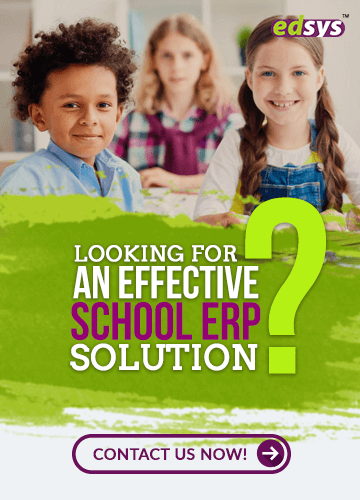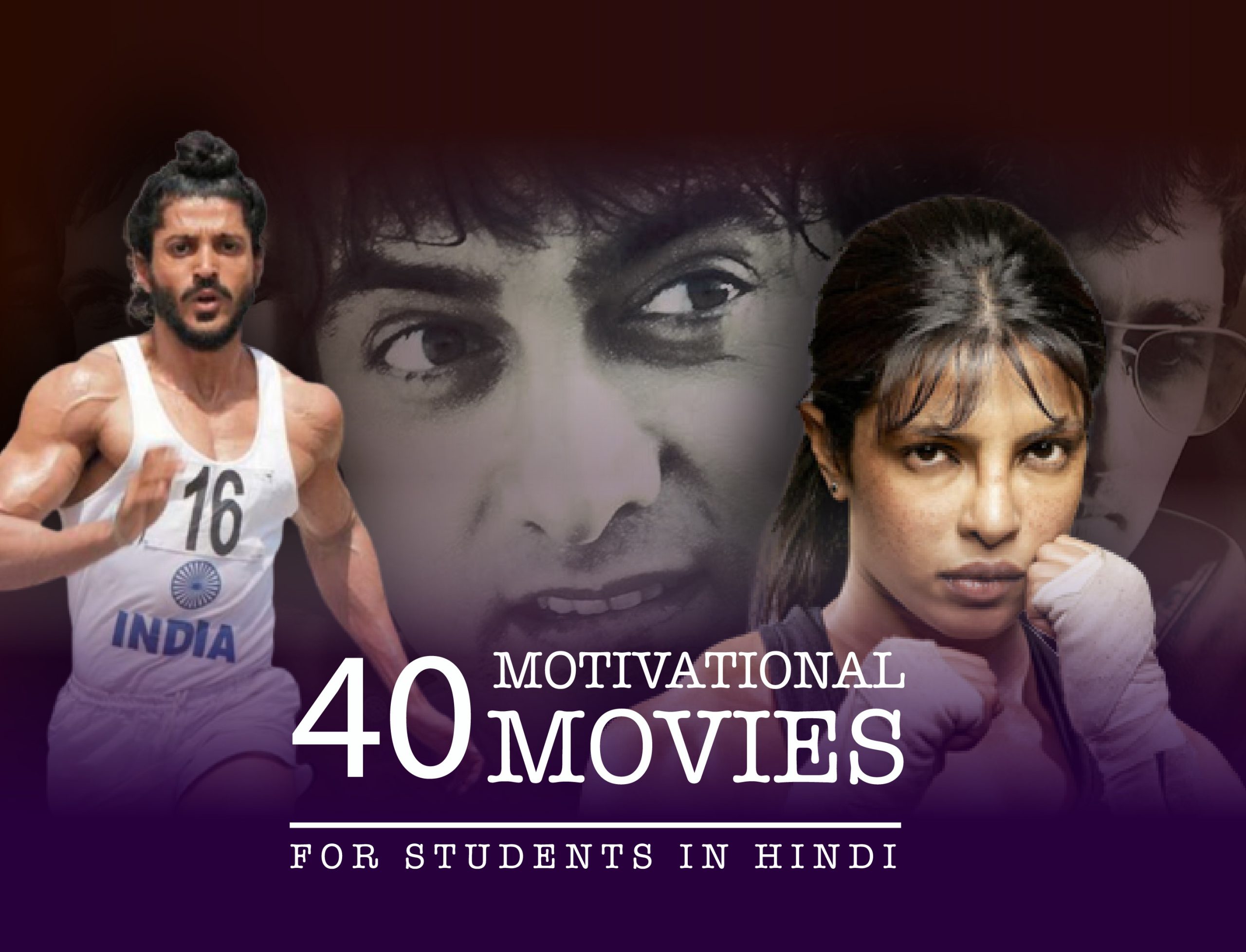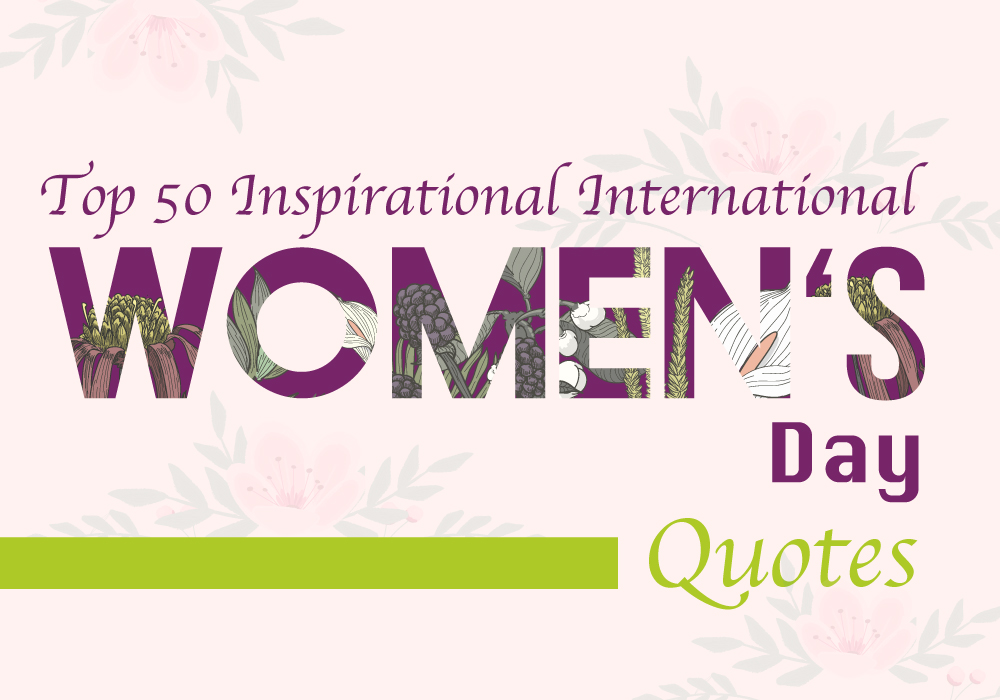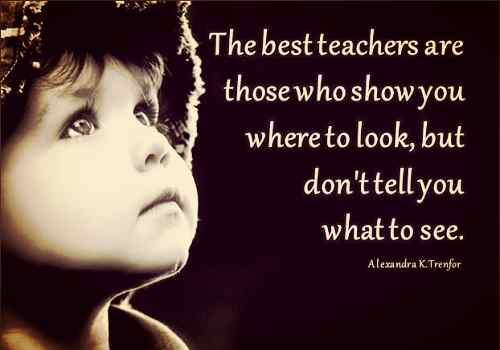Categories(658 Blogs)
Select Category
Watch Right Now
Teacher App - Class
Schedule & Attendance Management App
Parent App from Edsys

Best School Bus Tracking System

Cashless School - For Smart Schools of Tomorrow

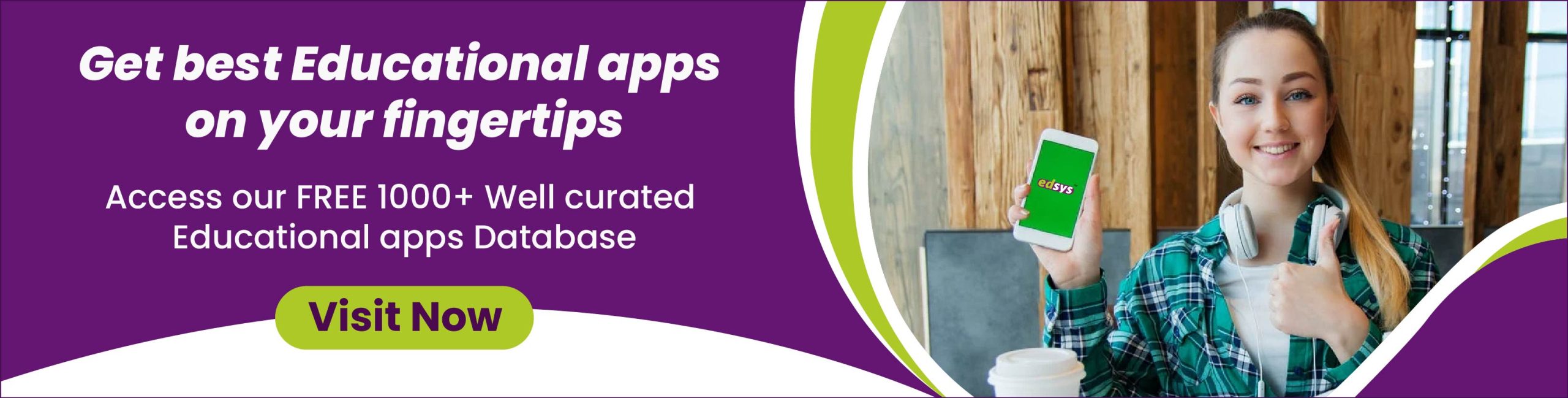
Google Meet for Education: The Limitations
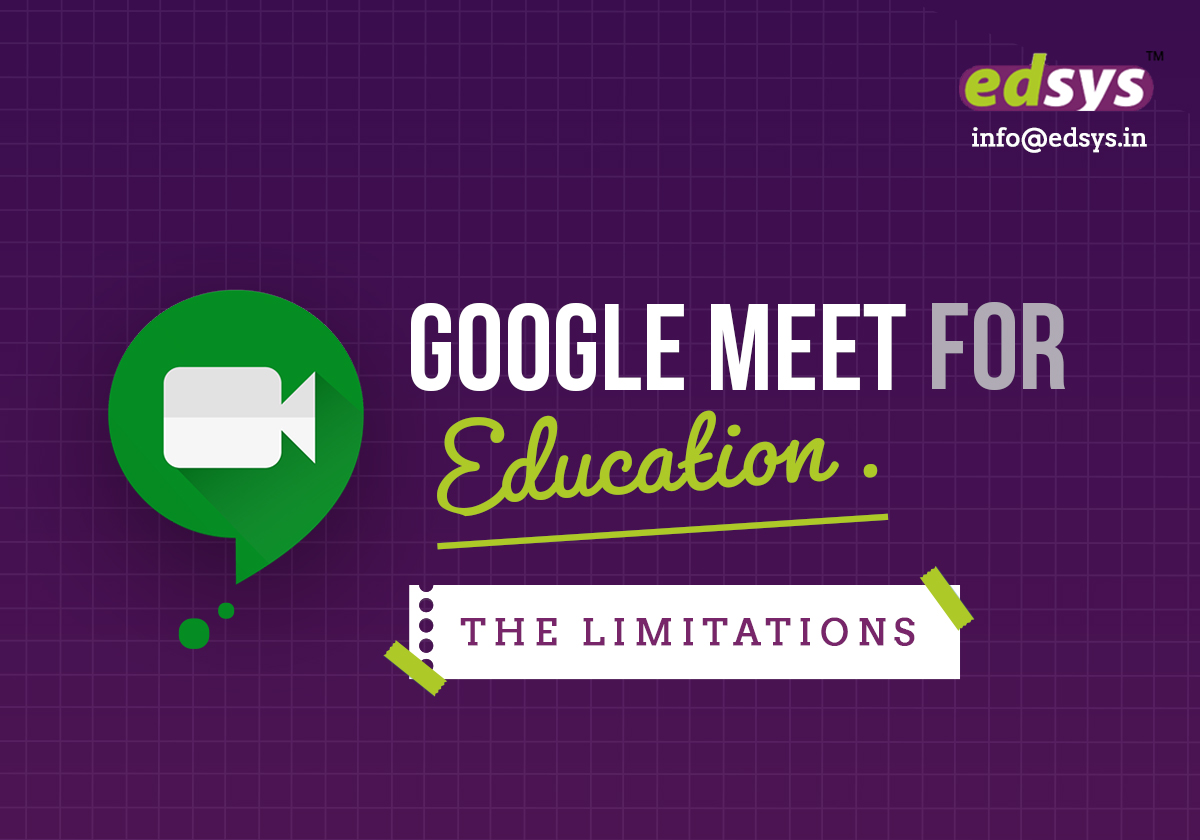
Online communication tools have become the new normal since the world started adapting to the changes brought about by COVID-19 pandemic. Google Meet has been a popular communication tool used by business organizations to carry on with their work. Now, educational institutes have also adopted Google Meet for education to hold webinars, video conferences, staff training, online classes, etc.
Though it is a well-known platform, Google Meet for education requires further improvement to make it 100% efficient, to be used as an education app.
Free Class Room Activity Apps (Check it NOW)
Limitations in Free Version
With a limit of 30 participants per video call, Google Meet will not be able to accommodate a bigger team with its free version. This becomes a problem when it comes to classroom management. Some educational institutes opt to split the team and hold sessions for each team separately, which can be a hassle for the educators. Also the option does not really work for staff training because of time constraints. Therefore, the only option left is to buy the paid version.
Multimedia Documents
When we say file sharing, it is not just images or text. It also includes multimedia documents at times. However, it is not possible to share multimedia documents through Google Meet.
Limited Features
Google Workspace comes with various tools and apps that users can put to good use, while using Google Meet. However, the features of Google Meet, in terms of productivity, interaction, and remote collaboration, are limited compared to other applications serving the same purpose.
For example, Google Meet does not have its own annotation feature, which is a necessity during video conferences. Annotations help the users to point out specific parts of a presentation and encourage interactions among participants. At present, such extra features are added using Google Chrome extensions from third party developers.
No Desktop Version
Google meet app has optimized iOS and Android versions for mobile devices; but, there is no specific desktop version of the app. It can only be accessed from a web browser for desktop.
Consumes Hardware Resources
The hardware quality of a device affects the user experience of the apps used in it. Google Meet uses up a large amount of hardware resources, making it difficult for devices with outdated processors and RAM to run a video conference.
Requires Strong Internet Connection
Live meetings and interactions being interrupted due to poor network is a common issue faced by most communication tools. Google Meet also requires strong Internet connection so that the meeting/conference happens without any hindrances.
Free Class Room Activity Apps (Check it NOW)
Accidental Call Drops
Sometimes, technical or network issues cause Google Meet to drop some members from a meeting, especially those attended by a big number of people. However, the app does not have provisions to add back the group members.
Better Options
Most of the above-mentioned issues can be a major let down when it comes to the efficiency of Google Meet for education. It is not wise to wait until the problems would be resolved in the future since the need for an efficient way to communicate has to be met at present. The better option is to go for video sharing and hosting platforms, like Vimeo and YouTube.
Vimeo

Google Meet and Vimeo are entirely different applications that seem to serve different purposes. But if you look closely, both have features can help businesses organizations or educational institutes in achieving what they prefer—to impart knowledge. Now, why does Vimeo seem to be the better option?
Let us find out.
Set Privacy
Maybe the file you share is not meant for the entire group. Vimeo’s privacy settings will help you to share the uploaded video content with a particular person or group of people as required.
Maintain Quality of Videos
Sometimes, live online interactions lack quality due to poor network connections. The interruptions will cause you to miss out certain details discussed, which can be a hassle during online learning
Vimeo allows you to share video content without compromising the quality that the team can watch whenever they want. It is because Vimeo has strict guidelines that users must follow while uploading the videos for the application to accept them. This makes the processing load lighter, and as a result, the user can use the best encoding techniques to upload high quality videos.
Replace Videos Without Losing URL
Vimeo allows you to replace an existing video with a new one under the same URL. This makes it easy for the educators since they just have to share the URL once.
Free Class Room Activity Apps (Check it NOW)
Password Protect Videos
Vimeo is a platform accessed by many. The app allows you to set a password for the video content you upload so that it will be accessible to only a particular group of people you want to share the content with
Groups and Albums
Vimeo comes with social resources, like groups and albums. Groups act as a meeting place to discuss and exchange knowledge. You can gather and share videos compiled through Albums.
Livestream
You can use Vimeo Livestream to hold live sessions. The chat section can be utilized to make the session interactive.
YouTube

YouTube is another video hosting and sharing platform that works better for education. Popularly known as an entertainment platform, educational institutes and organizations have been using YouTube for online learning and information sharing even before the pandemic.
It is free
YouTube, like other platforms, has a free version and a Premium version that provides additional features. Businesses or educational institutes can create and upload videos for free in their YouTube channels that the students/trainees can access for free. Also, YouTube allows integration of the videos uploaded on a channel into any website to ensure efficient learning.
Can be Accessed By All
Even if it is for staff training or for online classes at school/college level, the trainers/educators usually have to find time out of their schedule to explain the concepts. With YouTube, they can just upload the videos that can be accessed by anyone from anywhere and learn. Learners can also make use of the platform to search and learn more about the topics.
Mobile and Microlearning
YouTube provides opportunities for mobile and microlearning, in terms of online education. You can upload videos with long time duration as well as shorter videos that last 10 minutes or less in YouTube as per convenience. Learners, especially those with short attention span, usually prefer shorter videos for online learning.
YouTube Live
YouTube Live allows you to create livestreaming sessions. The comments section under the livestream can be utilized for interactions and clearing doubts.
Accessibility
YouTube videos are accessible anywhere, anytime, and across different mobile devices, including smartphones, laptops and tablets. It is also compatible with any screen size and does not affect the video quality.
Conclusion
Google Meet, being a popular communication and collaboration platform, is preferred by many. With the pandemic, the number of users has also increased. But Google Meet for education still has a long way to go to ensure a smooth and efficient online learning process. Therefore, it is better for businesses and educational institutes to choose better alternatives, such as Vimeo or YouTube.
Now, to choose among Vimeo and YouTube, see here.
Edsys is an experienced educational software provider and has been catering to the EdTech requirements of clients around the globe for years. If you need development assistance to create online learning tools, Edsys would be a great choice. Connect with us for detailed discussion.
Recent Blogs
Our Educational Services
Popular Blogs
Subscribe

SUBSCRIBE TO OUR NEWSLETTER
Sign Up and Recieve the Latest News
Don’t Worry, We Don’t SpamExplore Our Extensive Researched Educational App Directory
Visit Now