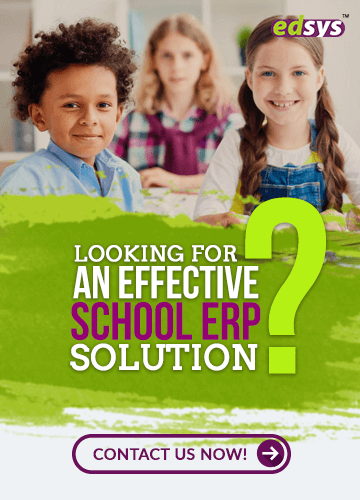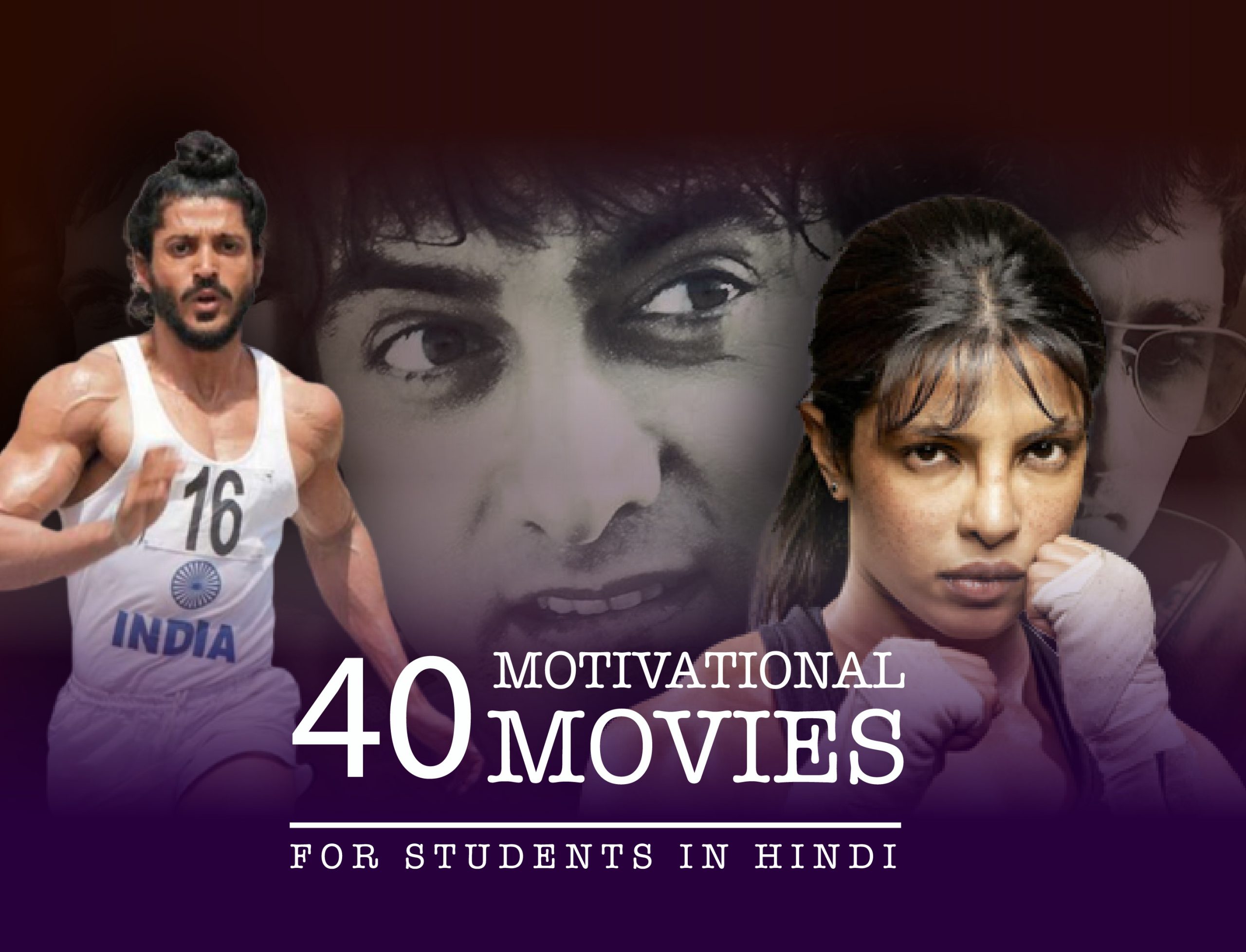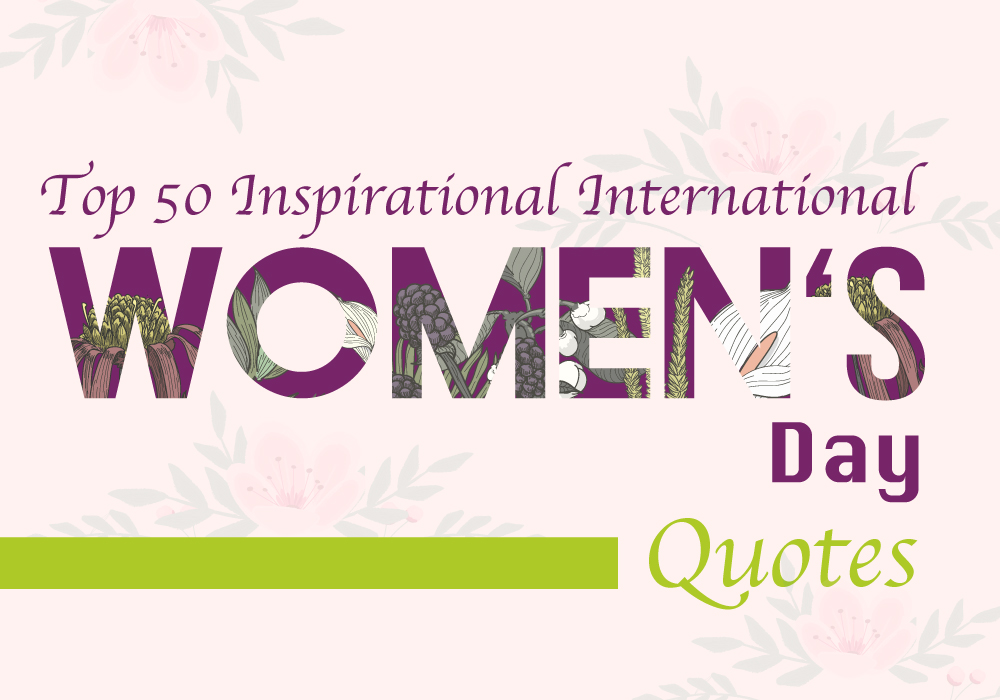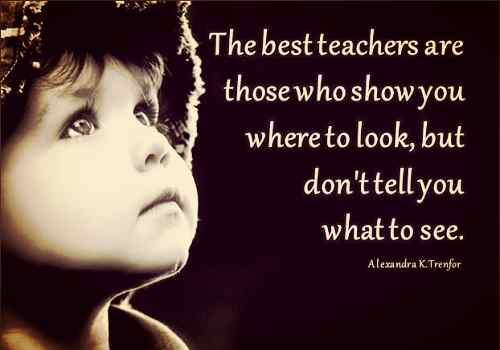Categories(658 Blogs)
Select Category
Watch Right Now
Teacher App - Class
Schedule & Attendance Management App
Parent App from Edsys

Best School Bus Tracking System

Cashless School - For Smart Schools of Tomorrow

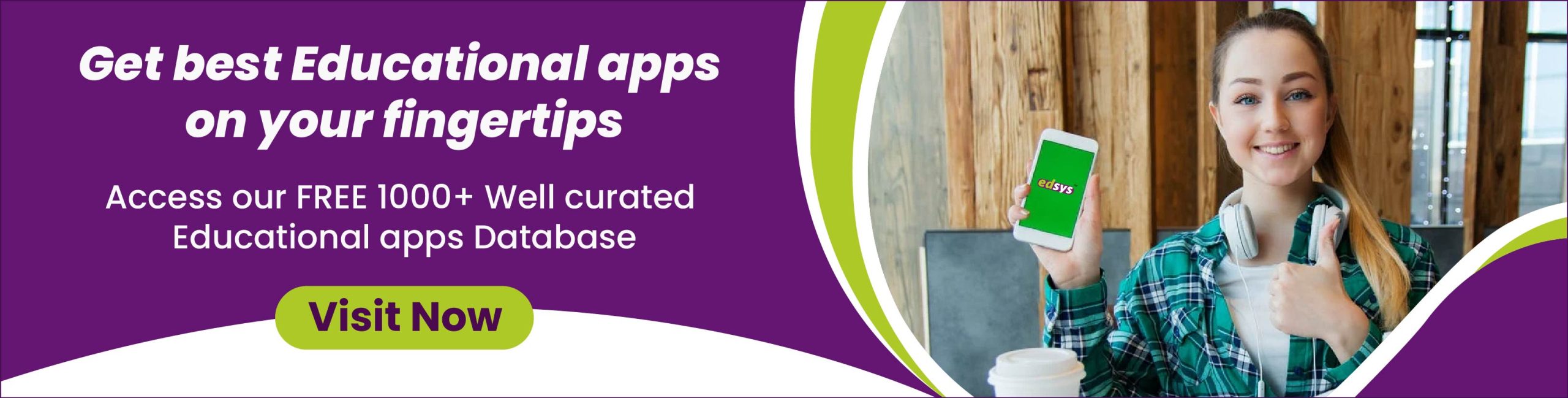
Microsoft Teams for Education: Why It Fails?
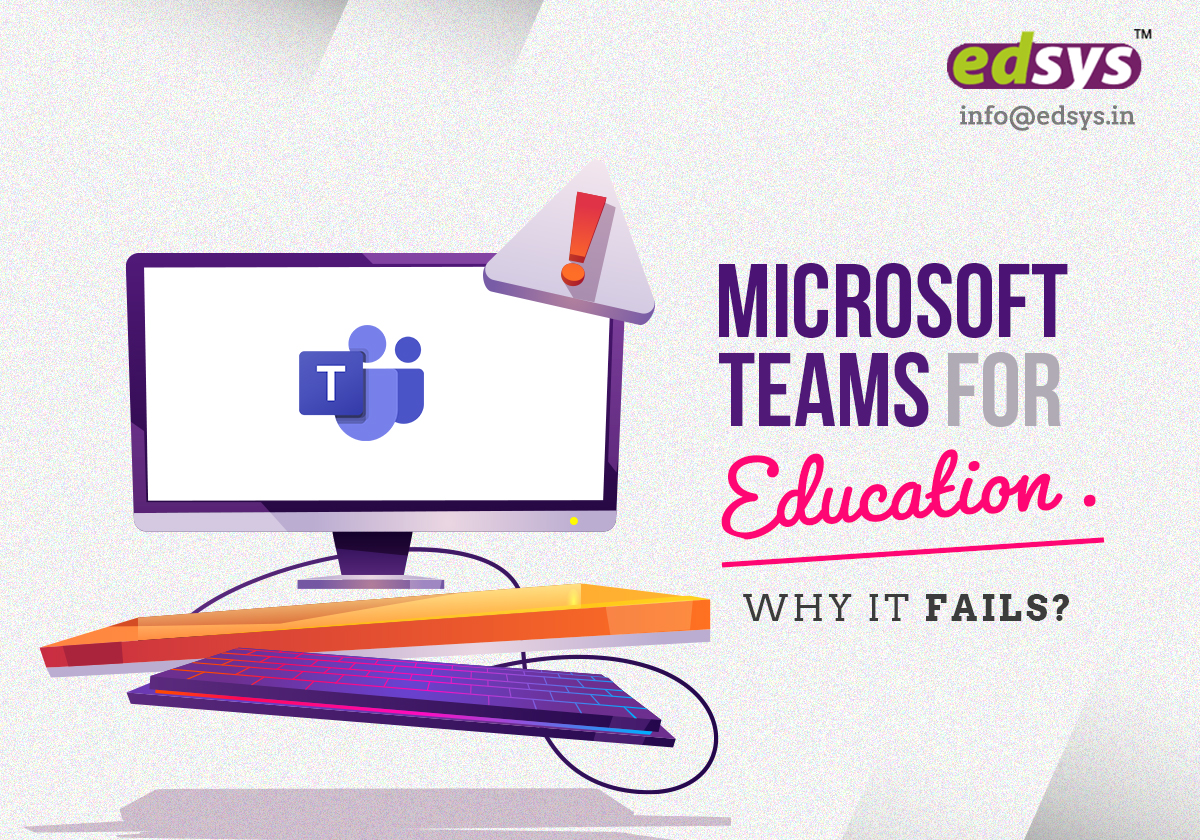
Microsoft Teams is a popular chat-based collaboration and communication tool. It has been commonly used by organizations for interactions, and file and information sharing these days. Primarily meant for businesses, Microsoft Teams also has an Education version meant for classroom management, live classes, and for online learning. But as a tool for education, as in schools, colleges, or training of employees in an office, Teams still has a long way to go.
Requires Continuous Internet Connectivity
Teams cannot work without constant Internet connectivity. Any issues in connectivity during an ongoing presentation or meeting can cause users to miss out what is being said.
Confusing File Structure
This is one of the main drawbacks of Microsoft Teams. Online learning involves lots of file sharing. It is not really possible to find where exactly these files are stored, considering the different folders created.
Even if you remember the file location, it can be confusing. Whatever files that are uploaded during a Teams conversation are stored in the channel root folder. Finding the one you need among them can be quite tiresome. Trying to organize the files might cause the links with the conversations to break.
Complex Outlook Transition
Microsoft Outlook is commonly used by all organizations and most employees might be used to the email platform. This makes transition to Microsoft Teams a bit difficult. The best way is for all team members to focus entirely on Microsoft Teams and leave out Outlook.
But, at the same time, abandoning Outlook altogether and using only Microsoft Teams is not wise either. Office 365 still depends on Outlook for many other functions. For example, while writing, Teams does not support Group calendars. Also, it is not possible to send links to Word documents through Teams chat. During such instances, email seems to be the better option.
Challenges in Inviting an Outside User
A member from outside of your organization can be added to Teams through External or Guest Access. And then, there are many steps to be followed to make sure that the outside users can access Teams with the right permissions.
Flexibility is Limited
Creating a new Team on the platform requires building everything from scratch. Microsoft Teams is not that flexible when it comes to replicating structures. If you are replicating a Team, everything has to be done manually. This can use up lot of your productive time and affect the efficiency.
Permission Setting Challenges
Most organizations prefer Microsoft Teams because it makes information sharing easy. Though all members can access all channels and all files in the Team and also other features, there are times information sharing has to be more specific. But it is not possible to change the permission settings accordingly at present. For example, you can create private channels in a Team with specific permissions for the channel, but you would not be able to invite guest users.
No Unified Chat
Microsoft Teams does not have a unified chat feature. This makes it impossible to search any information you want from all the conversations. You will have to remember the conversations in each chat and then search for a particular conversation within a specific chat.
Uses up Space
Anyone using Microsoft Teams can create their own Teams and channels. But with each team being created, it takes up space in the institute’s server. Restricting the people to create groups is not a plausible solution, as it requires extra work and maintenance.
No Warning for Similar Team Names
Microsoft Teams does not warn or notify you if you create a team with an already existing name. As a result, more than one team with the same team name will be created, making it confusing to the users.
Channel Limit
In Microsoft Teams, the number of channels you can be a part of is limited. A person can be part of only 200 public channels and 30 private channels. Though it seems enough in most scenarios, it can be a limitation if you want to be part of a few more channels.
Competition
Microsoft Teams is too crowded with many tools having similar or overlapping features. This confuses the users, making it difficult for them to choose the right tool.
White Labeling
All features of Microsoft Teams were not developed by the company itself. There are some features that have been bought from lesser known brands and were rebranded by Microsoft. White labeling is legal. But, it is disadvantageous to the lesser known brands that actually developed those features, since they will never be given credit.
Online Classes
Online education has become the norm considering the pandemic situation requires everyone to remain at home. Organizations and educational institutes are relying on collaboration tools, such as Microsoft Teams, to carry out their activities.
Before, Microsoft Teams was a collaboration tool meant solely for businesses. But with the introduction of online classes, Microsoft came up with Microsoft Teams for Education. But, is Microsoft Teams an effective tool for online learning? Maybe not.
The most reported issue about Microsoft Teams during an online class is the technical problems. A large part of this problem is due to poor network connectivity, which can interrupt the smooth running of classes.
In January, students in Scotland had reported issues regarding Microsoft Teams. The students were not being able to use the “Join” button to join their online classes. There were also reports of services and chat functions being delayed. Similar issues with Microsoft Teams were reported in other countries as well.
In terms of usability, Microsoft Teams is a highly customizable platform. But the teachers/trainers have to work on setting up the class just right even if they are using basic features. Also, grading in Teams is a bit cumbersome.
Alternatives
Microsoft Teams might be a good tool for interaction. But when it comes to sharing content and live meetings, there are few flaws that affect the overall productivity of an organization. That is why using alternatives, such as Vimeo and YouTube, seems to be a better option.
Vimeo

Vimeo is primarily a video sharing and hosting platform meant for the arts and creative industry. But, lately, the application has found its way into the field of business as well. Vimeo allows hosts to password-protect videos, which is great if you are only sending to specific contacts.
Livestreaming
Apart from Vimeo being a platform where you can upload and share videos, it also provides a live stream option that businesses can utilize to hold meetings. The chat option that works simultaneously with the livestream can be used for interactions. You can also record your screen, webcam, or both using Vimeo Record.
Keep Your Videos in One Place
This is one advantage Vimeo has over Microsoft Teams. Sure, you can share content through Teams. But you will have to manually record the live lectures, which might not give a good result in case of bad network or similar issues. Vimeo, on the other hand, allows you to store, manage, and host videos and live streams in the video library, which is secure and easy to search, without compromising the quality.
Host Meetings/Conferences Publicly or Privately
You can embed the player on your organization’s website by setting viewing permissions, and also, password-protect videos and live streams. You can also choose to host virtual meetings or conferences exclusively for your team. The videos can also be replaced without changing the URL.
Accessible to Everyone
Sometimes the videos you share is meant for a larger group of audience, may be including some with limitations, in terms of cognition, vision or physical abilities. Vimeo is accessible to anyone, anywhere making it easy for anyone to access.
Make It Interactive
Since Vimeo is mainly a video hosting platform, there is a common notion that the interaction is only one way. But, in reality, it is possible to make the videos interactive with call to actions, video chaptering, or closed captions despite the device used and thus, create engagement.
Customizable
Vimeo is customizable, thus enabling businesses to create videos that match their branding.
Vimeo comes with a free plan, but it enables only a maximum storage of 500 MB per week. Since businesses need a larger space in the library to store and manage videos, the paid Plus or Pro plan would be a better option, and it is absolutely worth it.
YouTube

YouTube, another alternative to Microsoft Teams, is commonly known as an entertainment platform. It has been around for over ten years and has managed to gather a wide variety of audience for its different video content. Apart from being an independent video hosting and sharing platform, YouTube can also be integrated to other platforms.
Free of Cost
YouTube is absolutely free and is easily accessible to anyone, making it a usable tool to share video content within your organization. You can upload videos, even without having a Google account.
Available Anywhere
Now that the pandemic has transformed work life from offices to the comfort of your home, you will need a platform to connect from anywhere. YouTube allows you to upload videos or go Live from anywhere. A working Internet connection is the only requirement.
Form a Network
Sometimes different teams of an organization have to collaborate for projects and to explain the details to each team depending on their schedules would be a tedious task. With YouTube, you can share the videos containing information related to the projects with all teams at once. They can watch the video whenever they can.
Videos Can Be Watched Again
The best part of using YouTube is that the videos remain there until it is removed by the user. This enables everyone to go back and watch the lessons as required.
YouTube Live
YouTube also has a livestreaming option which organizations can use to hold meetings or conferences, be it for a big or a small group of people. Interaction between the presenter and the team is possible through the comments section.
YouTube has come a long way from being a platform for entertainment to one used for education and businesses. The best part about YouTube is that whatever you upload is going to stay there until you want it removed.
Conclusion
Microsoft Teams is a good tool when it comes to interactions. But if you observe it as an educational app, there are many features that need improvement. May be the improvements will happen in the future. But, to wait for it until it happens is not reasonable. So the best way is to look for better alternatives, like Vimeo and YouTube.
Now, if you are wondering which to choose among Vimeo and YouTube, see here.
Edsys is an experienced educational software provider with clients around the globe. If you are looking for a development partner to create online learning tools, Edsys would be a great fit. Connect with us to discuss in detail.
Recent Blogs
Our Educational Services
Popular Blogs
Subscribe

SUBSCRIBE TO OUR NEWSLETTER
Sign Up and Recieve the Latest News
Don’t Worry, We Don’t SpamExplore Our Extensive Researched Educational App Directory
Visit Now