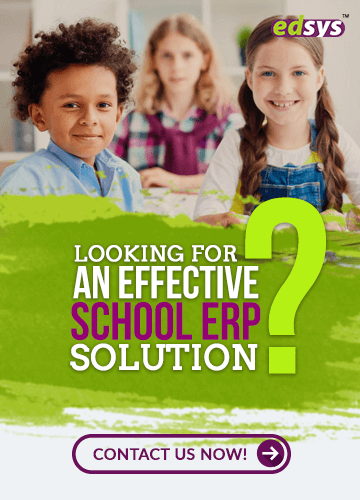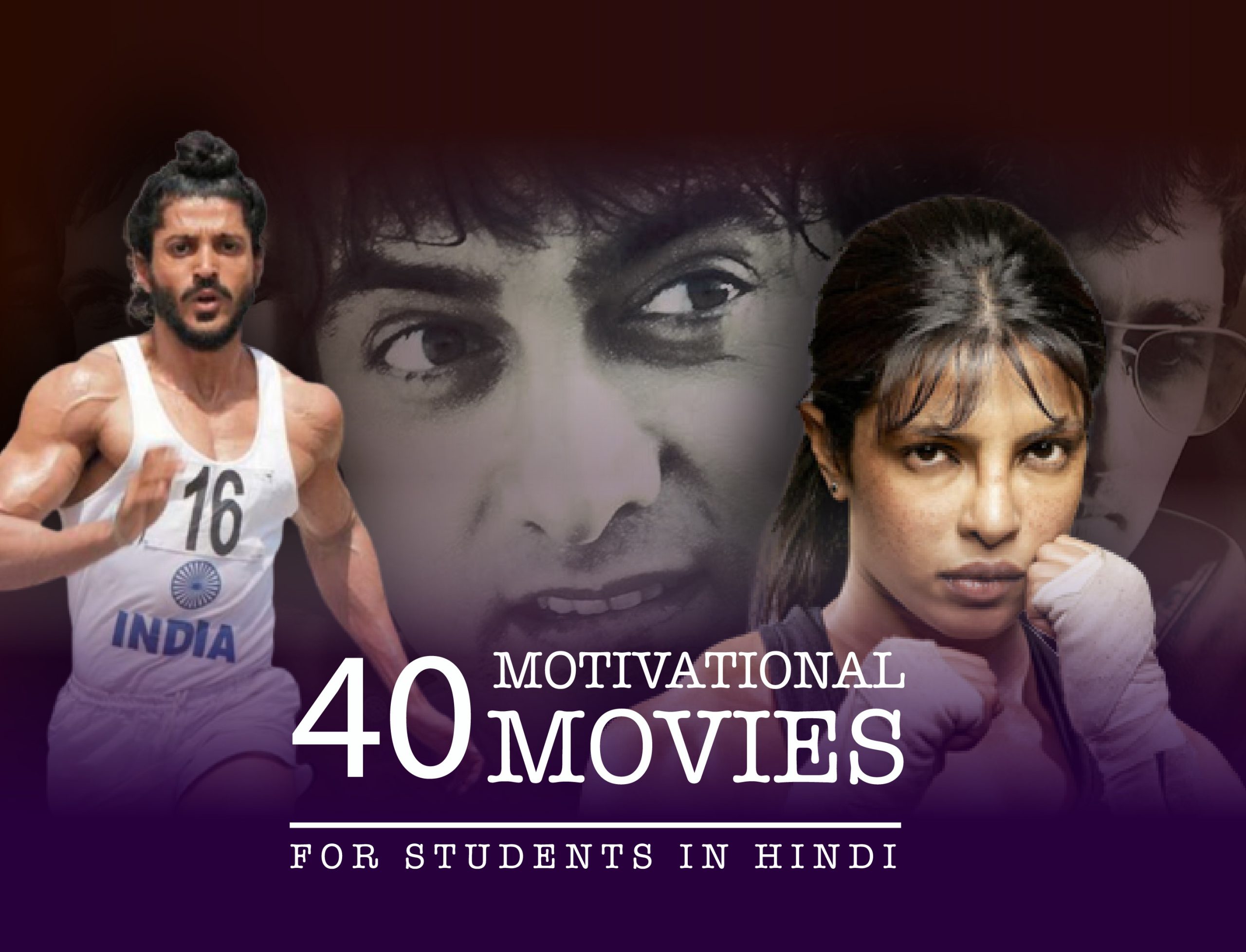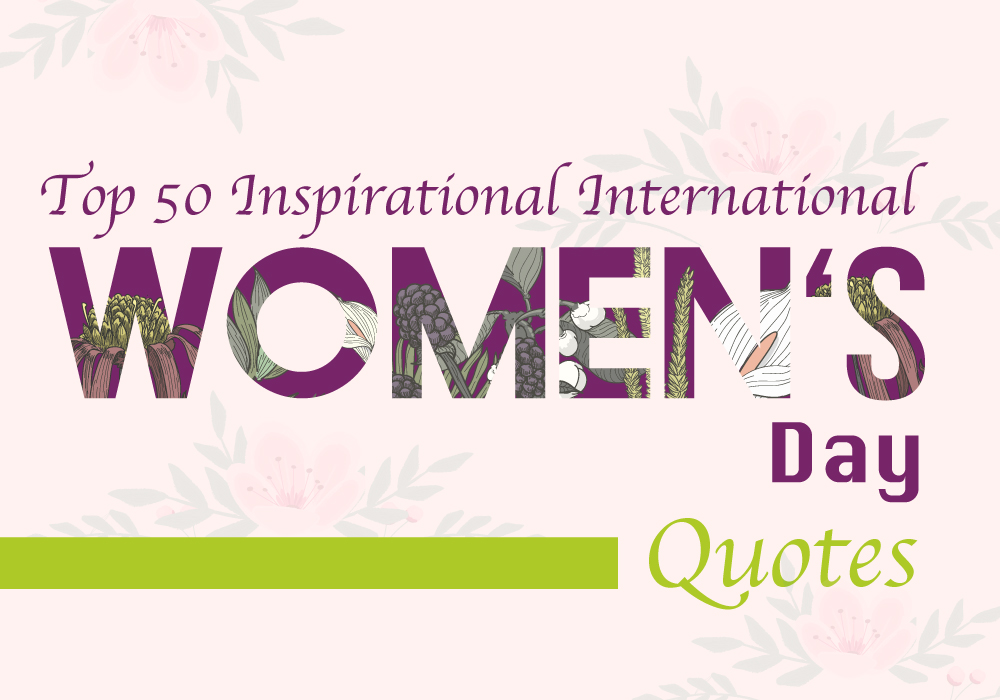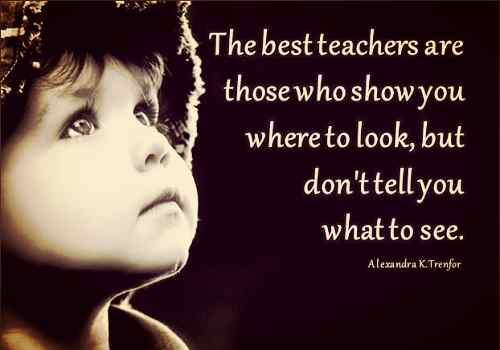Categories(658 Blogs)
Select Category
Watch Right Now
Teacher App - Class
Schedule & Attendance Management App
Parent App from Edsys

Best School Bus Tracking System

Cashless School - For Smart Schools of Tomorrow

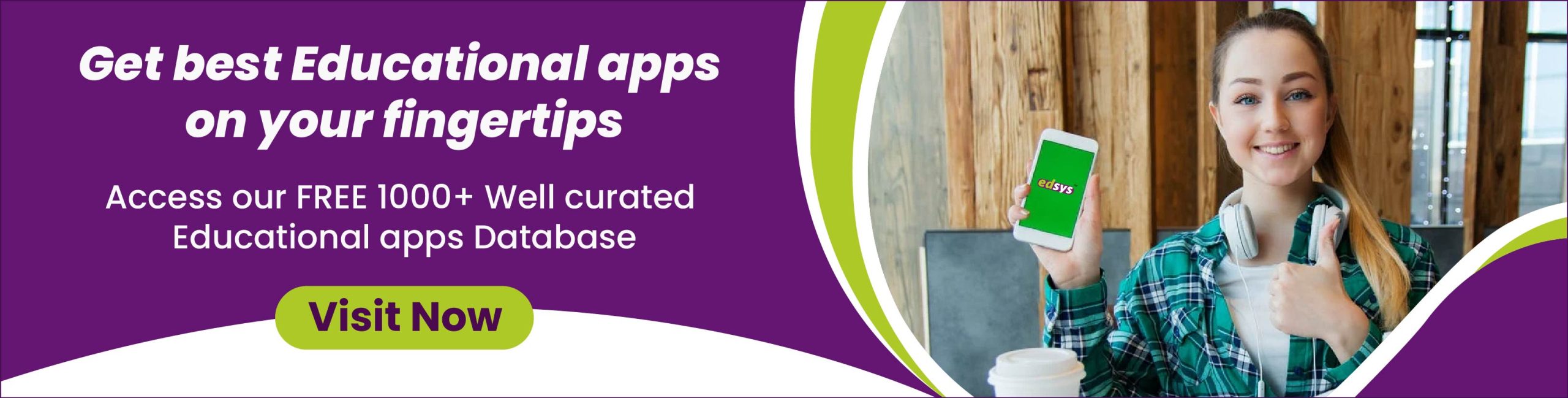
Tips to Create Digital Content for Inclusive Learning

Online learning has become the new norm now, thanks to the benefits it provides over traditional learning methods. It is convenient, affordable, and saves time, and the best part is that it is accessible to anyone currently in school or wish to continue their education.
With that, the use of digital content for learning has also become immensely popular. You have eBooks, videos, images, text, and lots more, all available at your fingertips.
Get Best Free Art Learning Apps (Check it Now)
Use of Digital Content for Learning
Quality content is rich in information for both teaching and learning. It has been curated and distributed mainly by educators, and sometimes by students, and can be used to improve the way you learn.
Digital content is capable of engaging students that they actually think and learn instead of just memorising lessons. It also helps to develop collaborative and problem-solving skills of students. Most of the digital content providers keep the content updated and relevant that makes it useful for students.
Digital Content in Higher Education
Physical textbooks are often expensive and might be of no use once the academic year ends, especially when the edition goes out of date. You might dump it in some corner of your room and never look back again. So is paying a high price for it every year worth it? Not really.
The first reason students should go for digital content for learning is affordability. Many online learning resources are available for free. And for those you have to pay for, it does not cost as much as the physical textbooks.
Next is convenience. You do not have to carry around textbooks everywhere you go. Just few taps in your mobile devices and you have all necessary learning content at one place, anytime.
Another reason is that it is time efficient. You do not have to commute to an educational institution to learn, and that itself saves lots of learning time. Also, you can opt to learn as per your convenience without affecting your other responsibilities.
Personalised learning is another reason. Educators can personalise the digital learning content according to the needs of each student.
Also, it is a way to adapt to the future. Technology had found its way to education since more than a decade. In the future, you might see more of edtech. Digital learning can be considered just as the beginning and once you get used to it, you will be able to continue adapting to the future technologies as well.
Also Read: (6 Digital Strategies which Support Student’s Reading Skills)
Choosing the Right Digital Content
There are different kinds of digital content available that it is necessary for you to choose the best suitable content for teaching and learning. You can do that by ensuring that the content has the following qualities.
- It should match your learning goals
- Make sure that the content you choose goes with the curriculum
- The content should be relevant
- It should be right for the learning level of the students
- The digital content should be accessible and inclusive
- It must keep the learners engaged and learn efficiently
- The content should motivate the learners to stay innovative
Digital Content Priorities
Digital content can be created in any format—audio, video, Power Point presentations, blogs, wikis or animations. When educators and education providers produce digital content for learning, there are many things they have to keep in mind.
Learners’ Needs:- You are creating the content for learners. So, their requirements should be prioritised and rightly applied in the content you create.
Get Creative:- The content you provide should be able to make the learners deeply invested in it. Therefore, use your creative and critical thinking skills to create quality learning content that meet the necessary requirements
Use the Right Tools:- There are many digital tools available to create and publish digital content. Familiarise with them and ensure that you use the right tools effectively.
Maintain Ethics:- When you create and publish digital content, make sure that you follow the ethics, and act responsible and honest.
Comply With Copyright Regulations:- Ensure that you keep in mind the rights of copyright owners and publisher while creating the digital content.
Create Content for the Future:- When you create digital content, make it relevant for a long term. Research and think thoroughly about how the content can benefit learners of both today and tomorrow.
Refresh Content:- Researches show that many higher educational institutes comprise large collections of digital content, many of which are outdated, inconsistent, duplicated, and are mismanaged. This can lead to learners going for other sources, which is a loss for you.
Therefore, when you think of creating digital content, consider the content operations as a whole to fulfil your digital goals. This means the process, people and technology involved in creating and delivering digital content and the way they work should all be considered to create relevant and well-created content.
Adapt to Changes:- There is always a shift in the way students use digital platforms for learning with time. So keep up with the trends and adapt those changes in the way you create and deliver digital content.
Positive Digital Experience for Users:- When you provide digital content for learners, the quality of the content is not the only thing they would consider before choosing it. The way you deliver it, working of the platform through which you deliver it, and that it provides a unified experience are all deciding factors. So, ensure that you improve the digital experience.
Make It Inclusive:- Education is for all. When you say the “student community,” it does not just include the students who are pursuing their studies in a school/college or a university. There are students who are continuing their education after a long break, there are students with special needs, and many with learning differences. So, when you prepare digital learning content, it is important to ensure that it is inclusive and considers the requirements of all students.
Also Read: (Know How Digital Classrooms Can Make Education More Interesting)
Inclusive Learning
It is important to create and maintain an inclusive learning environment to ensure that all students are able to equally participate, engage and learn, despite their learning differences. The idea is to create a sense of belonging among learners and make them feel comfortable.
This is very much possible in a traditional learning set up. But does this work in online learning set up? It depends.
An example is how things were not really smooth in the beginning when the pandemic hit. Students with special needs and their educators had a hard time adapting to the new way of learning. Another challenge was the availability of online digital content that suits their needs.
What can you do to create inclusive digital content?
Here are few tips.
Create screencasts
Lots of learners depend on screencasts for self-paced learning. As an educator, when you create screencasts, one of the important things you have to consider is the length. You can adjust the length according to the grades and the students you are preparing the content for. It is better to keep the video length up to a maximum of three minutes.
The videos should be on point and concise. Longer videos can cause students to lose focus. Also, combination of visuals and narration helps students to understand the concepts well.
Store all the screen casts you create at one place, and keep the labels consistent so that students can easily find them.
Also, when you create videos, focus on one topic at a time. This helps students to just go through one learning resource for future reference, instead of wasting time by filtering through the video.
You can also create modeling videos through screencasts that demonstrate the use of different technology tools and platforms, and the steps to take as you guide the students to complete a task.
Make it accessible
Accessibility is the key for all digital content to make the boundaries of learning differences fade away. When you personalise the learning content for each individual, you must also provide some extra support to ensure that all students are included. For that, you can use the following tips.
- Closed captions and video transcripts
Activate closed captioning while you use a platform for live or recorded videos. Some platforms, like Google Meet, have this feature built in. For those platforms that do not have the option, you can use a third party software while screen recording.
- Alt text for images
When you have images in the learning content you provide, you can add an alt text description to it to make it accessible for all. Alt text descriptions do not appear on screen, but is linked to the image and the screen reader recognises it.
- No decorative fonts
Decorative fonts are a bad option to use when you create learning content. Use a font that is easy to read, and make sure that you do not use more than two fonts for one content. Fonts like Arial, Helvetica, Verdana and Times New Roman are mostly preferred.
- Accessible PDF
The quality of a scanned PDF affects the ability of a student to use their screen reader. You can avoid this by highlighting some text of the PDF so that it is accessible. Screen reader picks up the highlighted text.
- Hyperlinks
When you attach hyperlinks to a digital content, make sure that you describe what it is about. Using the phrase “click here” would not make it easy for a person using a screen reader. So, the text should clearly describe what is being linked.
Follow Universal Design for Learning (UDL) framework
Use UDL framework while creating digital content. This way, you can address the different needs of all learners and ensure that the lessons are flexible.
The framework allows educators to think of designing the content considering learner requirements. This can be done by providing more options for the students and gives them the opportunities to engage, represent, act and express as they wish.
Let the students choose the format in which they want to learn. For example, you can provide the same content as short video clips, articles that are accessible using a text-to-speech feature, and infographics with all details that they can choose from. Also, create the learning content that matches the interests of the learners. This would give them the opportunity to explore and learn.
Also provide different options for the students so that they can express how much they understand the content. Also, give them space to come up with their own ideas that you can incorporate in future content. Apart from text format, give them options like screencast, designing a visual, etc. to show what they have learned.
By following the UDL guidelines, you can make the learning content more accessible to students.
The Next Step
Creating interesting digital content that promotes inclusive learning is important. However, you should also find ways to cater your content to the rightful audience.
How would you let them know about your content? Digital marketing, of course!
You can go for
Webinars
You can host webinars to share the details about your digital content. Communicate clearly, and be direct and concise. This way, you can get learners interested in your digital content.
Email Marketing
Email marketing is still a thing. Remember the number of promotion emails you receive in a day? Include eBooks, research studies, case studies and introductory videos to talk about your content.
Promotional Videos
For the visuals and narrations, videos do catch the attention of people over any other kind of content. So, promotional videos are one great choice to let others know about your digital content. You can create engaging introductory videos or interactive explanatory videos for the same.
Get Best Free Art Learning Apps (Check it Now)
The options to create digital learning content are plenty. Learn to use the right digital tools, do enough research, and create meaningful and relevant content for learners. But, the most important thing to consider is to ensure that every learner is included, that the digital learning content you create is accessible for any student, despite their learning differences.
For now, the gap in inclusive learning in online learning still exists. Hopefully, in future, with further developments in edtech, the gap is likely to disappear, and inclusive learning would be a norm, in terms of digital learning.
Recent Blogs
Our Educational Services
Popular Blogs
Subscribe

SUBSCRIBE TO OUR NEWSLETTER
Sign Up and Recieve the Latest News
Don’t Worry, We Don’t SpamExplore Our Extensive Researched Educational App Directory
Visit Now