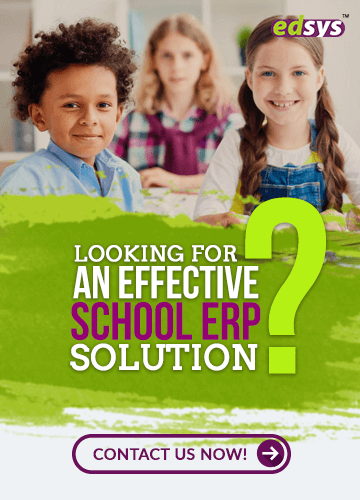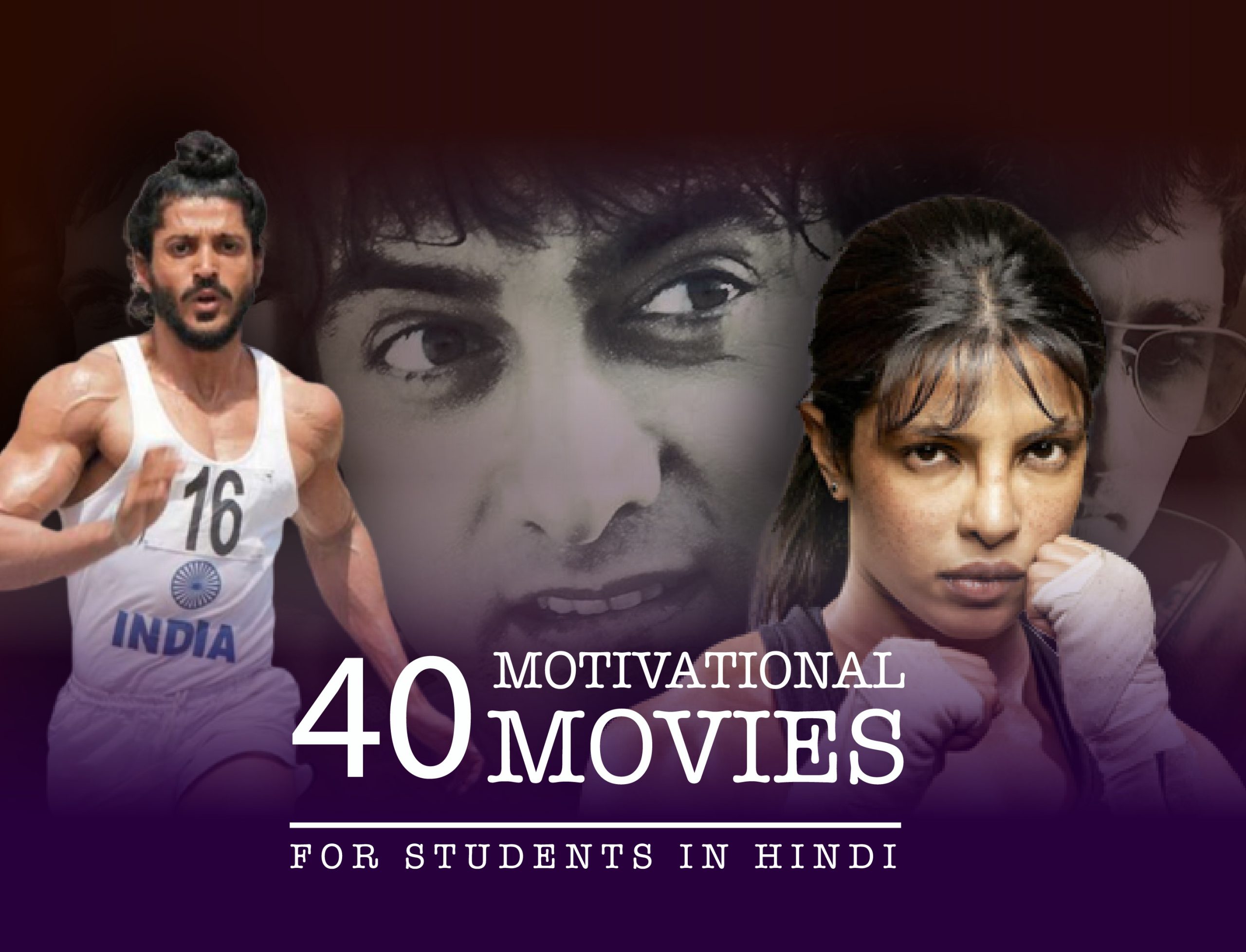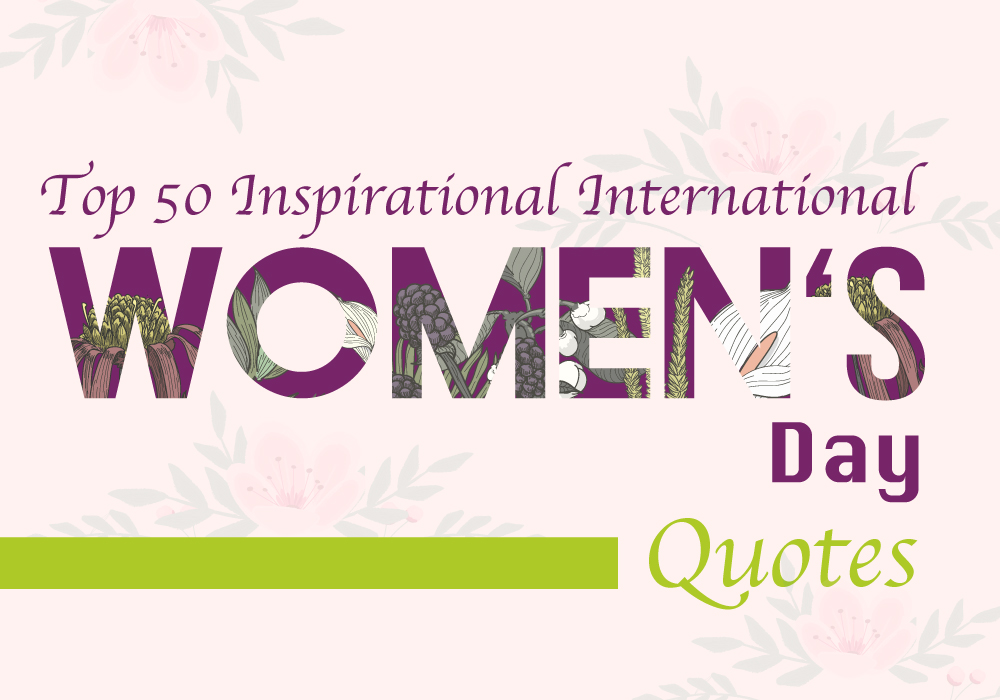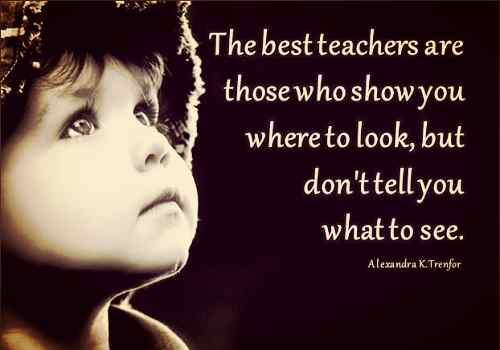Categories(658 Blogs)
Select Category
Watch Right Now
Teacher App - Class
Schedule & Attendance Management App
Parent App from Edsys

Best School Bus Tracking System

Cashless School - For Smart Schools of Tomorrow

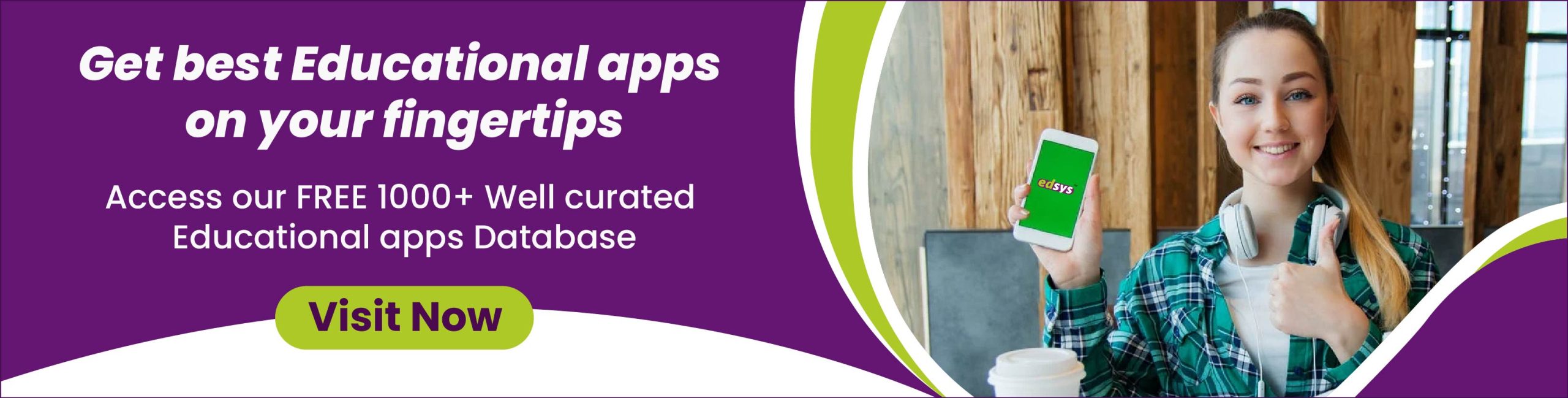
12 Best Typing Practice Apps to Enhance Typing Skills

Learning how to type is important now more than ever. The most essential technological skill for students to know in 2022 is proper touch typing (keyboarding). More significantly, individuals who can’t type well have a distinct drawback in computer-based assessment because their poor typing slows them down and costs crucial test time. To prepare for a broader range of work options, many people are opting to attend touch-typing classes.
Best Free Typing Apps (Check it Now)
The Common Core Standards have made typing the most important computing skill. Developing this talent, however, does not have to be tedious! In reality, there are a plethora of fun, interactive, and informative typing applications available. We’ve compiled a list of some of the top possibilities for you.
1. Typesy – Keyboarding Program and Typing Tutor: You can improve your typing speed and efficiency by using Typesy, an interactive app that includes fun activities, games, and courses. It offers a research-based curriculum that fuses muscle memory, game mechanics, and psychology. It offers step-by-step video instruction, useful exercises, and entertaining games.
This typing tool saves a lot of time, has no in-app advertisements, and only requires a one-time subscription for both home and business use. When the software is used on a bigger level, educational institutions and enterprises may be eligible for substantial savings. Typesy gives teachers full visibility and ease of control. This typing tutorial tool allows you to simply track students’ progress and customize sessions.
This is one of the best apps for improving your typing skills. The content is truly broad, and the typing software is super simple to use and browse.
Also Read: (15 Best E-Learning Tools for Online Education)
2. Typing Fingers: Typing Fingers is an app aimed at inspiring children to learn and improve their keyboarding skills from an early age, an important digital skill that is often overlooked in educational systems. This app is an excellent example of how gamification can enhance a basic skill by motivating its users to win, gain prizes, and advance!
The game is divided into 32 levels, each of which will assist you in identifying all of the letters, numbers, and symbols. Dennis is there to assist you in the early phases of the level, helping you through the process of memory and the proper use of your fingers.
The level then turns to a game mode, in which the user must shoot the correct letter, number, or symbol with the keyboard’s matching key. The last step of each level is to repeat the first stage, except this time the computer will clock you and score you based on how long it took you to finish and how accurate you were. The game elements are straightforward, yet they are at the core of the process of learning. Overall the app is very good.
-
Get the Typing Fingers App for Android
-
Get the Typing Fingers App for iOS
-
Get the Typing Fingers App for Mac OS
3. Typing Master: The Typing Master 10 software includes over ten hours of exercises custom-tailored to fit your specific typing needs. It is designed to guide you step by step through the process of becoming a professional keyboardist. As an outcome, your typing speed will almost certainly increase and you will save many hours of precious work time.
Each lesson covers a few additional keys and includes stage process activities that go from key drills to proficient typing. Play their entertaining typing games to discover how far you can push your typing abilities. The on-screen keyboard is color-coded to help you rapidly understand key positions and supports QWERTY, QWERTZ, AZERTY, India, and other keyboard styles.
Typing Master 10 for Windows is a full-featured touch typing trainer that includes a real-time analysis tool. It analyses your typing proficiency and creates exercises tailored for you.
-
Get the Typing Master for Windows
4. KeyBlaze Typing Tutor Software: Keyblaze is one of the foremost typing tutor software available today for learning fast typing, 10-key typing, and touch typing effectively. The fundamental lessons of Keyblaze typing tutorial software include how to type with the index, middle, and pinky fingers. The capitalization, punctuation, and numbers are then addressed.
There are additional practice classes with poetry, prose, and problem keys, as well as typing tests lasting up to 20 minutes. KeyBlaze is a simple typing teacher that may help you learn to touch type and speedy type. It contains courses, exercises, and timed typing tests.
5. TypingClub: TypingClub offers a range of engaging activities, such as games, videos, and typing challenges, that will entice you to continue learning. TypingClub is the most user-friendly typing program available. Google for Education has partnered with TypingClub.
The lesson plan at TypingClub includes over 600 sessions that take pupils from individual keys through numbers and punctuation, with a target of 75 WPM. The training videos, educational games, cross-curricular information, and other interactive content are among the meticulously crafted lessons.
The games at TypingClub are one-of-a-kind, entertaining, and challenging. Each of the customizable games is designed to help you improve your typing abilities. Students may learn touch typing by taking hundreds of classes in Spanish, French, or German, which include games, videos, and the whole student experience in those languages.
-
Get the TypingClub for web
6. Learn Typing: You can learn typing online for free at Learn Typing. They have prepared free typing lessons to help people of all ages, experience levels, and skills.
A high school typing tutor who currently teaches seniors how to type has prepared Learn Typing for you. You are your own coach and trainer through this type of learning process, as typing is a limited set of skills that need training. In order to learn fast, you must consistently stick to discipline, provide yourself with intelligent direction, and encourage yourself.
-
Get the Learn Typing for Android
7. Keybr: Keybr.com is a free online typing lesson that aims to provide you with the most effective learning experience possible, allowing you to improve your typing abilities more quickly. The tool significantly improves your typing speed and accuracy.
Keybr.com distinguishes itself from conventional typing training software by automatically generating typing lessons that fit your skills using data and smart algorithms. It allows you to gradually learn keyboard skills with all of your fingers without having to look at the keyboard to find the keys.
-
Get the Keybr for web
8. TapTyping – Typing Trainer: After taking just a few basic sessions, the TapTyping application will turn novices into skilled typists. In less than an hour, users will be able to boost their typing speed by nearly 15 words per minute. To identify where you’re making mistakes, you can view the heat map of where your fingers land on the iPad’s on-screen keyboard.
9. Keyboard Fun: This simple but very practical app teaches children to recognize letters, to associate the letters with words, and to find the letters on the keyboard. Children with learning or physical disabilities can use this app developed by an Occupational Therapist. This is an excellent app for incorporating into a child’s collection as it teaches easiness of typing, the location of the letters on a keyboard, and also the alphabet.
In typing tutoring, the child is assumed to be familiar with reading and spelling, so they focus more on correct finger placement. “Miss Sue’s Keyboard Fun” is different because it comes with lowercase letters while most standard keyboards have uppercase letters. By matching keys to pictures, it’s intended to teach children how to place keys on the keyboard. It’s also meant to reward children with sight and sound rewards.
-
Get the Keyboard Fun for iOS
10. Animal Typing: Featuring a variety of animals, Animal Typing is a simple and entertaining way to learn touch typing. Your typing skill determines what animal you get. As you type, your animal (horse, rabbit, snail, etc.) moves faster. This is a fun and easy way for kids to learn touch typing.
Touch typing is a skill that can be developed at a young age through Animal Typing. This is similar to music tuition apps in the sense that there is no shortcut to mastering the skill. You must earn it by practicing. The app is a key element in learning to touch type since it provides feedback on progress and accuracy that will be beneficial for you.
-
Get the Animal Typing for Android
-
Get the Animal Typing for iOS
11. Rapid Typing Tutor: Rapid Typing Tutor is a typing tool for Windows PCs that will teach you how to type regardless of your keyboard layout. For beginners, learning how to type may be an intimidating process. Because most keyboards aren’t lined up alphabetically, people unfamiliar with the format may find it confusing.
It’s fortunate that Rapid Typing Tutor is available to help you type. Rapid Typing Tutor is usually ready to use your keyboard format for typing lessons, regardless of whether it’s a conventional QWERTY keyboard or something different. In addition to English, the lessons come in a wide range of other languages as well.
-
Get the Rapid Typing Tutor for Windows
12. Typing Speed Test: Learn typing and find out how quickly you can type with the Typing Speed Test app. With this app, you can practice typing online and learn how to type using hard, medium, and easy typing options. To help you practice typing, the app highlights letters that you need to type. You can become a typing master with this app or else you can play typing games for fun.
-
Get the Typing Speed Test for Android
These are some of the best apps and tools you can use to improve your typing skills in a fun way.
Also Check: (Our Comprehensive Researched Educational Apps Directory List)
Recent Blogs
Our Educational Services
Popular Blogs
Subscribe

SUBSCRIBE TO OUR NEWSLETTER
Sign Up and Recieve the Latest News
Don’t Worry, We Don’t SpamExplore Our Extensive Researched Educational App Directory
Visit Now